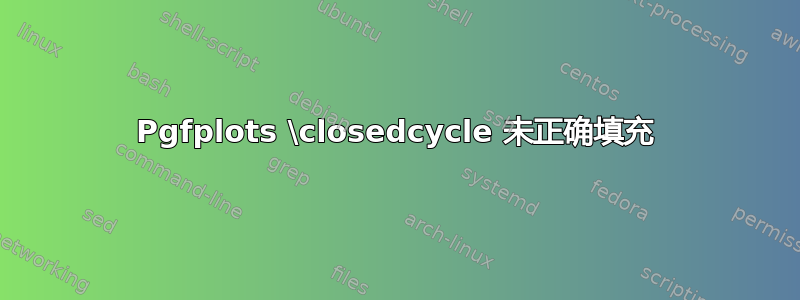
我试图根据外部计算的船体节点在绘图中描绘船体。为此,我使用\closedcycle填充相应点所包围的船体。
第一个船体是根据四个数据点绘制的,结果呈现出预期的梯形船体形状(黄色填充)。
第二艘船的形状相当不规则,总共由八个数据点描述。但是,使用适用于黄色船体的方法,会为第二艘船体(蓝色填充)生成错误的绘图:
- 船体似乎延伸到了 x 轴
- 船体填充中缺少向下延伸至 x 轴的部分
- 如图示绘制的数据点所示(注释掉此图可以查看蓝色船体右上方缺失的船体部分),船体延伸至 x 轴的点不是底层数据集的一部分。
生成图表的最少代码片段:
\documentclass{article}
\usepackage{filecontents}
\usepackage{pgfplots}
\begin{filecontents}{okay_points.dat}
hull_x;hull_y
0.35501086786719216;0.35501086786719216
0.3501998312158284;0.3501998312158284
0.3501998312158284;0.0
0.35501086786719216;0.0
\end{filecontents}
\begin{filecontents}{problematic_points.dat}
hull_x;hull_y
0.6268512948297316;0.6591688411952603
0.3501998312158284;0.3501998312158284
0.35501086786719216;0.35501086786719216
0.6278876657471278;0.6560286756711164
0.6330607325983083;0.6624668180953179
0.6330598364108084;0.6638809669603063
0.6322766634159019;0.6639305124049031
0.6280718253300845;0.6603345843906823
\end{filecontents}
\begin{document}
\begin{tikzpicture}
\begin{axis}[
no markers,
%
xmin = 0.25,
xmax = 0.7,
ymin = 0.25,
ymax = 0.7,
]
\pgfplotstableread[col sep=semicolon]{okay_points.dat}\okay
\pgfplotstableread[col sep=semicolon]{problematic_points.dat}\problem
% -- okay --
% use closedcycle to plot hull using data points
\addplot+[fill=yellow, draw=none] table[x = hull_x, y = hull_y]{\okay}\closedcycle;
% -- problematic --
% use closedcycle to plot hull using data points
\addplot+[fill=blue, draw=none] table[x = hull_x, y = hull_y]{\problem}\closedcycle;
% --> problem: hull extended to the x-axis (thin line) and filled section missing in upper part of hull
% plot points to illustrate hull node points
\addplot+[only marks, mark options = {thin, solid}, gray] table[x = hull_x, y = hull_y]{\problem};
% --> comment out / disable line to see section missing in upper part of hull (otherwise covered by point markers)
% --> hull node points do not include values with y < 0.25: Why is filled area extended to x-axis?
\end{axis}
\end{tikzpicture}
\end{document}
如上所述,获得的图中所示的蓝色船体错误地延伸至 x 轴,并且其填充在相应区域缺少部分(因此,我假设这两个问题是相互关联的):
答案1
备注:总结@JasperHabicht 的评论,以便将该问题标记为已解决。
使用-- cylce而不是\closedcycle解决了这个问题。为了完整起见,下面总结了相关的代码行。
\addplot+[fill=yellow, draw=none] table[x = hull_x, y = hull_y]{\okay}\closedcycle;
变成
\addplot+[fill=yellow, draw=none] table[x = hull_x, y = hull_y]{\okay} -- cycle;
\addplot+[fill=blue, draw=none] table[x = hull_x, y = hull_y]{\problem}\closedcycle;
变成
\addplot+[fill=blue, draw=none] table[x = hull_x, y = hull_y]{\problem} -- cycle;




