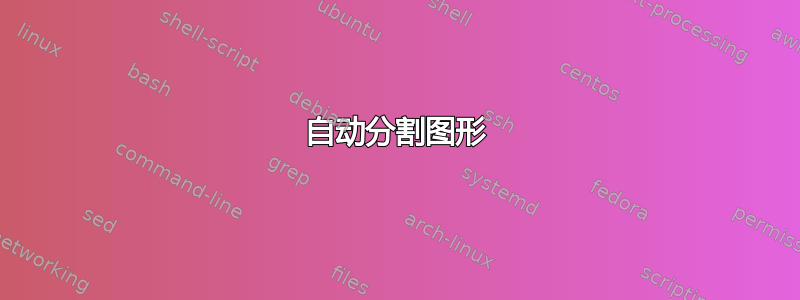
我有一个长表格,是一份大约两三页的 PDF 文件。有没有办法让这份 PDF 自动连续显示在页面上?我还想给它加一个标题。我更喜欢使用包含图形而不是包含 PDF,除非你有更好的建议让它更美观。这可能非常简单。我想连续显示这份 PDF 文件,并在最后加上一个漂亮的标题。我的做法是:
\begin{figure}
\centering
\includegraphics{a.pdf}
\caption{Caption}
\label{fig:enter-label}
\end{figure}
但它仅打印在出现的第一页上。
答案1
“自动”有点棘手,因为通常你需要修剪原始内容的部分内容,至少会丢失页码。
这里我将包中的两页表格包含longtable到另一个文档中。稍微缩放一下,使其适合,同时添加新的页码和标题,并修剪掉原来的标题和页眉/页脚,以及来自后续部分的一些文本。
长桌手册如下:
第一个表格包含在另一个文档中,并在末尾重新添加标题:
\documentclass[a4paper]{article}
\usepackage{graphicx}
\begin{document}
This is a new main document
\begin{figure}[p]
\centering
% /usr/local/texlive/2024/texmf-dist/doc/latex/tools/longtable.pdf
\fbox{\includegraphics[page=2,scale=0.9,trim=4cm 4cm 4cm 5cm,clip]{longtable.pdf}}
\end{figure}
\begin{figure}[p]
\centering
% /usr/local/texlive/2024/texmf-dist/doc/latex/tools/longtable.pdf
\fbox{\includegraphics[page=3,scale=0.9,trim=4cm 10cm 4cm 5cm,clip]{longtable.pdf}}
\caption{more normal to caption multi-page tables at the start
so people know what they are about before reading them}
\end{figure}
\clearpage
and more text
\end{document}




