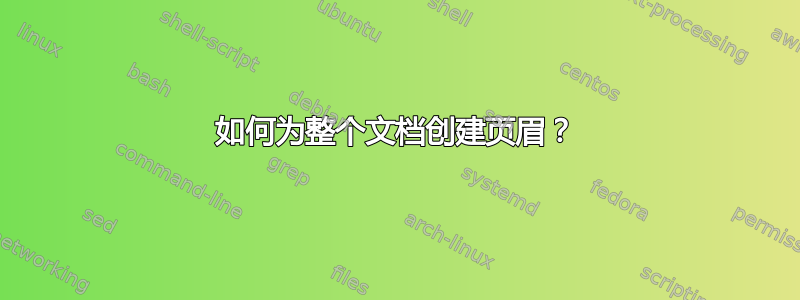
我一直在寻找这个主题。我该如何解决它?
当我定义标题时,代码出现问题:
\documentclass[12pt,a4paper]{book}
\title{\textbf{TITLE}}
\usepackage[spanish]{babel}
\usepackage{pdflscape}
\usepackage{color, colortbl}
\definecolor{Gray}{gray}{0.9}
\usepackage{caption}
\usepackage{enumitem}
\captionsetup[table]{skip=10pt}
\usepackage{fancyhdr}
\pagestyle{fancy}
\renewcommand{\chaptermark}[1]{
\markboth{#1}{}}
\renewcommand{\sectionmark}[1]{
\markright{\thesection\ #1}}
\fancyhf{}
\fancyhead[LE,RO]{\bfseries\thepage}
\fancyhead[LO]{\bfseries\rightmark}
\fancyhead[RE]{\bfseries\leftmark}
\renewcommand{\headrulewidth}{0.5pt}
\renewcommand{\footrulewidth}{0pt}
\addtolength{\headheight}{0.5pt}
\fancypagestyle{plain}{
\fancyhead{}
\renewcommand{\headrulewidth}{Opt}
}
\begin{document}
\maketitle
\newpage
\tableofcontents
\section{RESUMEN EJECUTIVO}
\begin{enumerate}[label=\Alph*]
\item Los Par\'asitos
\item Cuantificar
\end{enumerate}
\end{document}
答案1
在此:
\fancypagestyle{plain}{
\fancyhead{}
\renewcommand{\headrulewidth}{Opt}
}
你有一个“O”(元音)而不是零;这是你的代码,带有更正后的零和一些其他修改(我\headheight方便地增加了和,而不是加载color和colortbl,你可以xcolor使用选项加载table)并抑制了一些与标题问题无关的信息:
\documentclass[12pt,a4paper]{book}
\usepackage[spanish]{babel}
\usepackage{pdflscape}
\usepackage[table]{xcolor}
\usepackage{caption}
\usepackage{enumitem}
\usepackage{fancyhdr}
\definecolor{Gray}{gray}{0.9}
\captionsetup[table]{skip=10pt}
\pagestyle{fancy}
\fancyhf{}
\fancyhead[LE,RO]{\bfseries\thepage}
\fancyhead[LO]{\bfseries\rightmark}
\fancyhead[RE]{\bfseries\leftmark}
\renewcommand{\headrulewidth}{0.5pt}
\renewcommand{\footrulewidth}{0pt}
\setlength{\headheight}{14.5pt}
\fancypagestyle{plain}{
\fancyhead{}
\renewcommand{\headrulewidth}{0pt}
}
\renewcommand{\chaptermark}[1]{
\markboth{#1}{}}
\renewcommand{\sectionmark}[1]{
\markright{\thesection\ #1}}
\begin{document}
\section{RESUMEN EJECUTIVO}
\begin{enumerate}[label=\Alph*]
\item Los Par\'asitos
\item Cuantificar
\end{enumerate}
\end{document}
请注意,如果没有\chapter之前,\section您将得到奇数。


