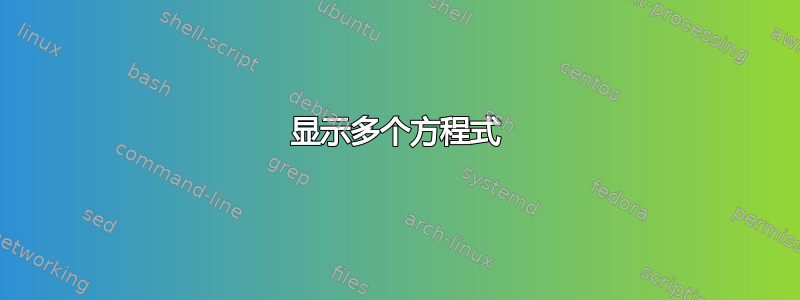
我想显示多行居中方程。每个方程都有多个等式和不等式,因此不需要对齐。我只想一次显示一行,居中,并且它们之间不要有太多空隙。这是使用多个\begin{equation}\end{equation}环境的唯一方法吗?肯定有更有效的方法,但我似乎找不到任何在线方法。以下是一个例子:
$$(a_1,\ldots,a_n)M\subset(a_1,\ldots,a_{n+m})M\subsetneq M,$$
$$(a_{n+1},\ldots,a_{n+m})\frac{M}{(a_1,\ldots,a_n)M}\simeq\frac{(a_1,\ldots,a_{n+m})M}{(a_1,\ldots,a_n)M}\subsetneq\frac{M}{(a_1,\ldots,a_n)M}.$$
答案1
我希望你已经在使用amssymb。为什么不看看amsmath手册(texdoc amsldoc从命令提示符/行)。它提供了许多用于输入数学的环境。对于这两个等式,您可以使用gather*(无数字)。
\documentclass[11pt,openany]{book}
\usepackage{amsmath,amssymb,showframe} %% showframe for demo only
\begin{document}
\begin{gather*}
(a_1,\ldots,a_n)M\subset(a_1,\ldots,a_{n+m})M\subsetneq M,\\
(a_{n+1},\ldots,a_{n+m})\frac{M}{(a_1,\ldots,a_n)M}\simeq
\frac{(a_1,\ldots,a_{n+m})M}{(a_1,\ldots,a_n)M}\subsetneq\frac{M}{(a_1,\ldots,a_n)M}.
\end{gather*}
\end{document}

如果你有很长的方程式,那么你甚至可能更喜欢multline环境。如果你使用mathtools包,它将amsmath与扩展宏一起自行加载。


