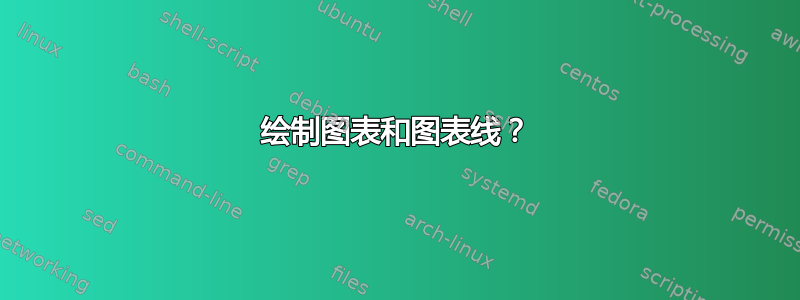
如何在 Latex {revtex4-1} 中绘制这条曲线?
\begin{center}
\begin{tikzpicture}
\begin{axis}[bar width=18pt,
xtick=data,ymin=0,ymax=45,x tick label style=
{rotate=90,anchor=east}]
\addplot[ybar] coordinates{ (126.5 ,2 ) (134.5 ,4 ) (142.5 ,13) (150.5 ,20) (158.5 ,35) (166.5 ,33) (174.5 ,25) (182.5 ,17) (190.5 ,5 ) (198.5 ,3 ) };
\addplot +[smooth,black,mark = *,mark options={solid,black}]coordinates{ (126.5, 1.3 ) (134.5, 4.3 ) (142.5, 11.2) (150.5, 22.6) (158.5, 31.2) (166.5, 33.5) (174.5, 26.9) (182.5, 16.2) (190.5, 7.2 ) (198.5, 2.4 )};

答案1
要获得所需的格式,您可以应用:
draw=red, pattern=north west lines, pattern color=red提供条形图的填充图案marks=none消除点/pgf/number format/fixed并/pgf/number format/precision=0控制的显示x ticks labels,和ylabel={Count} andxlabel={Time}` 标记轴

代码:
\documentclass{article}
\usepackage{pgfplots}
\pgfplotsset{compat=1.11}
\usetikzlibrary{patterns}
\begin{document}
\noindent
\begin{tikzpicture}
\begin{axis}[bar width=18pt,
xtick=data,ymin=0,ymax=45,
x tick label style={
rotate=90,
anchor=east,
/pgf/number format/fixed,
/pgf/number format/precision=0,
},
ylabel={Count},
xlabel={Time},
]
\addplot[ybar, draw=red, thick, pattern=north west lines, pattern color=red] coordinates{ (126.5 ,2 ) (134.5 ,4 ) (142.5 ,13) (150.5 ,20) (158.5 ,35) (166.5 ,33) (174.5 ,25) (182.5 ,17) (190.5 ,5 ) (198.5 ,3 ) };
\addplot +[smooth,black,mark=none, thick] coordinates{ (126.5, 1.3 ) (134.5, 4.3 ) (142.5, 11.2) (150.5, 22.6) (158.5, 31.2) (166.5, 33.5) (174.5, 26.9) (182.5, 16.2) (190.5, 7.2 ) (198.5, 2.4 )};
\end{axis}
\end{tikzpicture}
\end{document}


