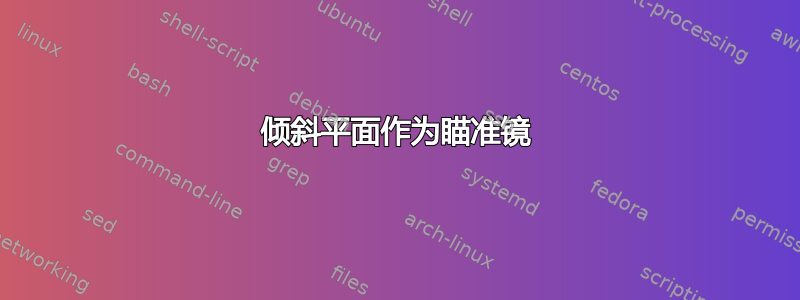
我正在尝试使用 TikZ 重建以下 3D 图形。不需要完全相似,实际上我决定稍微改变几何形状和样式以增加(令人困惑的)几何情况的清晰度,但我遇到了问题。
以下是我实现这一目标的看法。
\documentclass{standalone}
\usepackage{tikz}
\usetikzlibrary{calc,3d,positioning}
\begin{document}
\begingroup
\pgfmathsetmacro{\PHIONE}{15}
\pgfmathsetmacro{\PHI}{45}
\pgfmathsetmacro{\THETAONE}{50}
\pgfmathsetmacro{\LLONE}{.5}
\pgfmathsetmacro{\LVONE}{.6}
\pgfmathsetmacro{\THETATWO}{50}
\pgfmathsetmacro{\LLTWO}{.5}
\pgfmathsetmacro{\LVTWO}{.6}
\begin{tikzpicture}[node distance=3.5mm,x={(0.866cm,0.5cm)}, y={(-0.866cm,0.5cm)}, z={(0cm,1cm)}, scale=2]
\coordinate [at={(0,0,0)}] (O);
\coordinate [at={(1.2,-1.2,0)}] (P1);
\coordinate [at={(-1.2,1.2,0)}] (P2);
\coordinate [at={(1,{-cos(\PHIONE)},{-sin(\PHIONE)})}] (refPHIONE);
\coordinate [at={(-1,{-cos(\PHI+\PHIONE)},{-sin(\PHI+\PHIONE)})}] (refPHI);
\coordinate [at={(1,-1,0)}] (refP1);
\coordinate [at={(1,0,0)}] (V1dir);
\coordinate [at={(\LVONE,0,0)}] (V1);
\coordinate [at={({\LVONE+\LLONE *cos(\THETAONE)},{\LLONE *sin(\THETAONE)*-cos(\PHIONE)},{\LLONE *sin(\THETAONE)*-sin(\PHIONE)})}] (l1a);
\coordinate [at={({\LVONE-\LLONE *cos(\THETAONE)},{\LLONE *sin(\THETAONE)* cos(\PHIONE)},{\LLONE *sin(\THETAONE)* sin(\PHIONE)})}] (l1b);
\coordinate [at={(-\LVTWO,0,0)}] (V2);
\coordinate [at={({-\LVTWO+\LLTWO *cos(\THETATWO)},{\LLTWO *sin(\THETATWO)*-cos(\PHI+\PHIONE)},{\LLTWO *sin(\THETATWO)*-sin(\PHI+\PHIONE)})}] (l2a);
\coordinate [at={({-\LVTWO-\LLTWO *cos(\THETATWO)},{\LLTWO *sin(\THETATWO)* cos(\PHI+\PHIONE)},{\LLTWO *sin(\THETATWO)* sin(\PHI+\PHIONE)})}] (l2b);
\draw[-,dashed] (O) -- (V1dir) -- (refP1) -- cycle;
\draw[-,blue,dashed] (refPHIONE) -- (1,{cos(\PHIONE)},{sin(\PHIONE)}) -- (0,{cos(\PHIONE)},{sin(\PHIONE)}) -- (0,{-cos(\PHIONE)},{-sin(\PHIONE)}) -- cycle;
\begin{scope}[canvas is yz plane at x=1]
\draw[->] (-1,0) arc(0:\PHIONE:-1) node[midway,right] {$\Phi_1$};
\end{scope}
\draw[-,red,dashed] (refPHI) -- (-1,{cos(\PHI+\PHIONE)},{sin(\PHI+\PHIONE)}) -- (0,{cos(\PHI+\PHIONE)},{sin(\PHI+\PHIONE)}) -- (0,{-cos(\PHI+\PHIONE)},{-sin(\PHI+\PHIONE)}) -- cycle;
\begin{scope}[canvas is yz plane at x=0]
\draw[->] ({-cos(\PHIONE)},{-sin(\PHIONE)}) arc(\PHIONE:\PHI+\PHIONE:-1) node[midway,right] {$\Phi$};
\end{scope}
\draw[->,thick,shorten >=2mm] (P1) -- (O);
\draw[->,thick,shorten >=2mm] (P2) -- (O);
\draw[->] (O) -- (1.5,0,0);
\draw[->] (O) -- (-1.5,0,0);
\draw[->,thick,blue] (O) -- (V1);
\draw[->,blue] (V1) -- (l1a);
\draw[->,blue] (V1) -- (l1b);
\draw[->,thick,red] (O) -- (V2);
\draw[->,red] (V2) -- (l2a);
\draw[->,red] (V2) -- (l2b);
\node[above of = V1] {$V_1$};
\node[below of = V2] {$V_2$};
\node[right of = P1] {$p$};
\node[left of = P2] {$p$};
\draw[->] (0.25,0) arc (0:-45:0.25) node[midway,above right=-2mm and 0mm] {$\theta^*$};
\draw[->] (V1) ++ (.25,0,0) arc (0:-\THETAONE:.25) node[midway,above right=-2mm and 0mm] {$\theta_1$}; % this should be located in the blue plane
\draw[->] (V2) ++ (.25,0,0) arc (0:-\THETATWO:.25) node[midway,above right=-2mm and 0mm] {$\theta_2$}; % this should be located in the red plane
\end{tikzpicture}
\endgroup
\end{document}
它看起来是这样的:

剩下的主要图形问题是,arc表示角度的 s\theta_1和\theta_2不在各自的平面(红色和蓝色)内。我摆弄了定义arc,但没能让它发挥作用。
本例中另一个更符合审美的问题是代码有点笨拙。我尽了最大努力让它看起来尽可能好看,但所有这些角度计算确实很难读懂。
我最喜欢的解决方案是分别为红色和蓝色平面定义范围,这将允许更优雅地定义点,并且还为两个有问题的arc平面提供一个简单的解决方法,但我不知道如何将倾斜平面定义为范围。
有人能帮助我吗?
此外,我们非常欢迎任何关于如何提高描绘清晰度和使图片更易于理解的建议。
PS:对于那些对这幅图的含义感兴趣的人:它用于定义 LHC 质子-质子碰撞中的角变量,用于测量希格斯玻色子。标记的点X是产生希格斯玻色子的碰撞点,Z_1/ V_1( Z_2/ V_2) 是希格斯玻色子的初级衰变产物,e^+/e^-和\mu^+/\mu^-是次级衰变产物。几何图形的真实世界尺度是飞米级。
答案1
经过一段时间的思考和在 stackoverflow 上的搜索(我不愿意承认),我找到了一个解决方案。
这个问题的主要答案是这个问题,它为我提供了执行实际坐标变换的方法。
\documentclass{standalone}
\usepackage{tikz}
\usetikzlibrary{calc,3d,positioning}
\tikzset{RPY/.code args={#1,#2,#3}{
% roll, pitch, yaw
\pgfmathsetmacro{\rollangle}{#1}%
\pgfmathsetmacro{\pitchangle}{#2}%
\pgfmathsetmacro{\yawangle}{#3}%
% to what vector is the x unit vector transformed, and which 2D vector is this?
\pgfmathsetmacro{\newxx}{cos(\yawangle)*cos(\pitchangle)}
\pgfmathsetmacro{\newxy}{sin(\yawangle)*cos(\pitchangle)}
\pgfmathsetmacro{\newxz}{-sin(\pitchangle)}
\path (\newxx,\newxy,\newxz);
\pgfgetlastxy{\nxx}{\nxy};
% to what vector is the y unit vector transformed, and which 2D vector is this?
\pgfmathsetmacro{\newyx}{cos(\yawangle)*sin(\pitchangle)*sin(\rollangle)-sin(\yawangle)*cos(\rollangle)}
\pgfmathsetmacro{\newyy}{sin(\yawangle)*sin(\pitchangle)*sin(\rollangle)+ cos(\yawangle)*cos(\rollangle)}
\pgfmathsetmacro{\newyz}{cos(\pitchangle)*sin(\rollangle)}
\path (\newyx,\newyy,\newyz);
\pgfgetlastxy{\nyx}{\nyy};
% to what vector is the z unit vector transformed, and which 2D vector is this?
\pgfmathsetmacro{\newzx}{cos(\yawangle)*sin(\pitchangle)*cos(\rollangle)+ sin(\yawangle)*sin(\rollangle)}
\pgfmathsetmacro{\newzy}{sin(\yawangle)*sin(\pitchangle)*cos(\rollangle)-cos(\yawangle)*sin(\rollangle)}
\pgfmathsetmacro{\newzz}{cos(\pitchangle)*cos(\rollangle)}
\path (\newzx,\newzy,\newzz);
\pgfgetlastxy{\nzx}{\nzy};
\pgfkeysalso{%
/tikz/x={(\nxx,\nxy)},
/tikz/y={(\nyx,\nyy)},
/tikz/z={(\nzx,\nzy)}
}
}
}
\begin{document}
\begingroup
\pgfmathsetmacro{\PHIONE}{15}
\pgfmathsetmacro{\PHI}{45}
\pgfmathsetmacro{\THETAONE}{45}
\pgfmathsetmacro{\LLONE}{.3}
\pgfmathsetmacro{\LVONE}{.4}
\pgfmathsetmacro{\THETATWO}{80}
\pgfmathsetmacro{\LLTWO}{.5}
\pgfmathsetmacro{\LVTWO}{.6}
\tikzset{angle/.style={->,shorten >=1pt,shorten <=1pt}}
\begin{tikzpicture}[node distance=.5em,x={(1.414cm,1cm)}, y={(-1.414cm,1cm)}, z={(0cm,2cm)},scale=1]
%% common definitions
\coordinate [at={(0,0,0)}] (O);
\coordinate [at={(1.2,-1.2,0)}] (P1);
\coordinate [at={(-1.2,1.2,0)}] (P2);
\draw[->,thick,shorten >=2mm] (P1) -- (O);
\draw[->,thick,shorten >=2mm] (P2) -- (O);
\draw[->] (O) -- (1.5,0,0);
\draw[->] (O) -- (-1.5,0,0);
\coordinate [at={(1,-1,0)}] (refP1);
%%% draw the blue part
\begin{scope}[RPY={\PHIONE,0,0}] %% blue plane
\coordinate [at={(1,-1,0)}] (refPHIONE);
\coordinate [at={(1,0,0)}] (V1dir);
\coordinate [at={(\LVONE,0,0)}] (V1);
\draw[->,thick,blue] (O) -- (V1);
\draw[-,blue,dashed] (refPHIONE) -- (1,1,0) -- (0,1,0) -- (0,-1,0) -- cycle;
\draw[angle] (V1) ++ (.25,0,0) arc (0:-\THETAONE:.25) node[midway,above right=-2mm and 0mm] {$\theta_1$};
\begin{scope}[RPY={0,0,-\THETAONE},shift=(V1)] %% blue plane (rotated to decay products)
\coordinate [at={(\LLONE,0,0)}] (l1a);
\coordinate [at={(-\LLONE,0,0)}] (l1b);
\draw[->,blue] (V1) -- (l1a);
\draw[->,blue] (V1) -- (l1b);
\end{scope}
\end{scope}
%%% draw the red part
\begin{scope}[RPY={\PHI+\PHIONE,0,0}] %% red plane
\coordinate [at={(-1,-1,0)}] (refPHI);
\coordinate [at={(-1,0,0)}] (V2dir);
\coordinate [at={(-\LVTWO,0,0)}] (V2);
\draw[->,thick,red] (O) -- (V2);
\draw[-,red,dashed] (refPHI) -- (-1,1,0) -- (0,1,0) -- (0,-1,0) -- cycle;
\draw[angle] (V2) ++ (.25,0,0) arc (0:-\THETATWO:.25) node[midway,above right=-2mm and 0mm] {$\theta_2$};
\begin{scope}[RPY={0,0,-\THETATWO},shift=(V2)] %% red plane (rotated to decay products)
\coordinate [at={(\LLTWO,0,0)}] (l2a);
\coordinate [at={(-\LLTWO,0,0)}] (l2b);
\draw[->,red] (V2) -- (l2a);
\draw[->,red] (V2) -- (l2b);
\end{scope}
\end{scope}
%% relative angles
\draw[-,dashed] (O) -- (V1dir) -- (refP1) -- cycle;
\begin{scope}[canvas is yz plane at x=1]
\draw[angle] (-1,0) arc(0:\PHIONE:-1) node[midway,right] {$\Phi_1$};
\end{scope}
\begin{scope}[canvas is yz plane at x=0]
\draw[angle] ({-cos(\PHIONE)},{-sin(\PHIONE)}) arc(\PHIONE:\PHI+\PHIONE:-1) node[midway,right] {$\Phi$};
\end{scope}
\draw[angle] (0.25,0) arc (0:-45:0.25) node[midway,above right=-2mm and 0mm] {$\theta^*$};
%% labels
\node[above = of V1] {$V_1$};
\node[below = of V2] {$V_2$};
\node[right = of P1] {$p$};
\node[left = of P2] {$p$};
\end{tikzpicture}
\endgroup
\end{document}
结果如下:

唯一剩下的问题是 - 我不明白这是从哪里来的 - 通过的图片缩放以scale=X某种方式表现得很奇怪并且似乎对不同的维度产生不同的影响 - 例如,比较的输出scale=1与的输出scale=2。


