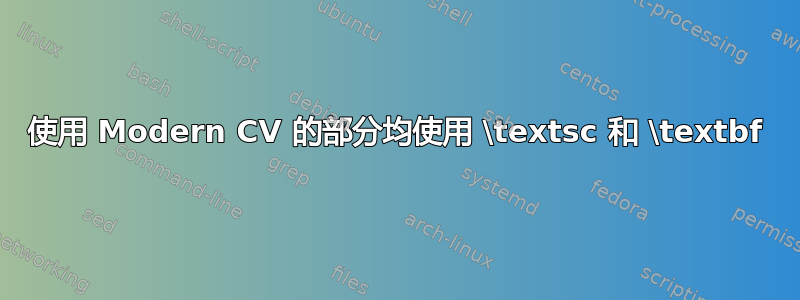
好吧,一切都在标题中。我不想使用诸如加载之fontenc类的东西,只需启用\section{\textbf{\textsc{Experience}}}
编辑 :
好吧,感谢大家,我尝试过:
\documentclass[10pt,a4paper]{moderncv}
\moderncvtheme[blue]{classic}
\usepackage[utf8]{inputenc}
\usepackage{color}
\usepackage{amsmath}
\usepackage{amssymb}
\usepackage[inner=1.2cm,outer=1.2cm,top=0.4cm,bottom=0.4cm]{geometry}
\usepackage{sourcesanspro}
\renewcommand*{\sectionfont}{\Large\bfseries\scshape}
\firstname{\Large{Aaaa}}
\familyname{\Large{\textsc{Bbbb}}}
\title{\normalsize Iiiiiiiiiiiii }
\address{\textbf{113 iiiii}}{\textbf{000 Vvvvv}}
\mobile{\textbf{0000000}}
\email{[email protected]}
\extrainfo{\textbf{bla bla}}
\begin{document}
\pagestyle{empty}
\maketitle
\section{Experience}
\end{document}
也许它有效。粗体显示“Experience”似乎很正常。使用“fontenc”因为我不喜欢 sourseanpro 不起作用(对我来说)。我需要的是删除 sourceandpro 和 renewcomand 行并在部分中使用 \textsc 时以粗体显示结果。
嗯,我并不满意,如何正确使用“sans”选项?
答案1
\renewcommand*{\sectionfont}{\Large\bfseries\scshape}可以完成这项工作,但是正如 Werner 所说,你需要一种合适的字体。sourcesanspro例如,有粗体小写字母(我喜欢它)。
正如 karlkoeller 所说,由于这是一种无衬线字体,因此您需要传递类选项sans:
\documentclass[10pt,a4paper,sans]{moderncv}
如果您想要使用衬线字体,您可以加载bold-extra包,或者从以下答案中选择一种字体:https://tex.stackexchange.com/a/98581/61789


