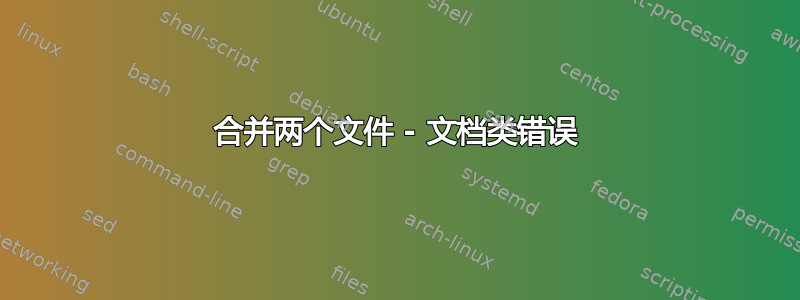
我想合并几个 latex 文件。我从“combine”包开始。我遇到了错误\newcounter{par}。然后我转向使用输入或包含,但随后我遇到了无法识别的文档类。这是我的示例。这是我的主(母)文件
\documentclass[12pt]{article}
\usepackage{lipsum}
\title{dsjgk}%
\author{gfdl}%
\date{today}%
\begin{document}
\section{first file}
\input{1}
\end{document}
然后这是另一个文件(子文件或子文件)
\documentclass[12pt]{article}
\usepackage{lipsum}
\begin{document}
\section{Something 1}
HERErfhwejlkfhsfhkjsdhjklfdshjk fd
jfhgkldf
kjfshjlksfdh\\\
fhkjsdhgld
jkdskjd
\\
jfkkgjdhf
\lipsum
\end{document}
错误如下:
`C:\Users\Yashar\Desktop\test\1.tex
! LaTeX Error: Can be used only in preamble.
See the LaTeX manual or LaTeX Companion for explanation.
Type H <return> for immediate help.
...
l.1 \documentclass
[12pt]{article}
?
! Emergency stop.`
如果你能帮助我,我将不胜感激。
答案1
使用以下形式的主文件
\documentclass[12pt]{article}
\usepackage{lipsum}
\title{dsjgk}%
\author{gfdl}%
\date{today}%
\begin{document}
\maketitle
\section{first file}
\input{body1}
\section{second file}
\input{body2}
\end{document}
然后要获得仅包含第 1 部分的文件
\documentclass[12pt]{article}
\usepackage{lipsum}
\title{first section as a document}%
\author{gfdl}%
\date{today}%
\begin{document}
\maketitle
\input{body1}
\end{document}
并且该部分的共享主体位于body1.tex
\subsection{zzz}
hello.....
\subsection{zzzz}
hello again.....
当然,对于 section2 和任何其他部分,都有一个body2.tex包含共享内容的包装文档和一个包含该内容的包装文档。请注意,包括各个部分的包装文档可能会使用与主文档不同的类或选项,具体取决于需求。
答案2
如果子文件具有与主文件相同的前导码(这意味着可以忽略子文件前导码),那么您可以使用该standalone包:
\documentclass[12pt]{article}
\usepackage{lipsum}
\usepackage{standalone}
\title{dsjgk}%
\author{gfdl}%
\date{today}%
\begin{document}
\section{first file}
\input{1}
\end{document}


