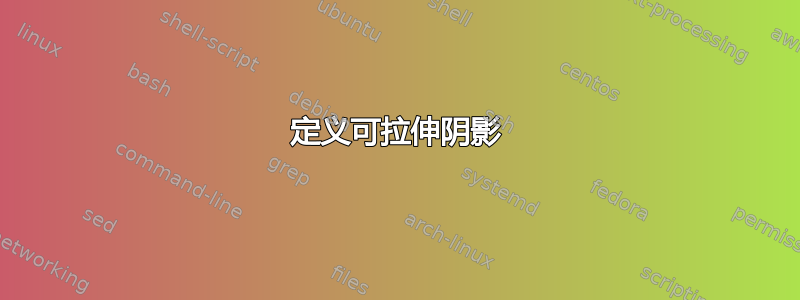
我想定义水平阴影,可以根据需要进行拉伸。到目前为止,我所做的是这样的
\documentclass{standalone}
\usepackage{tikz}
\begin{document}
\begin{tikzpicture}
\pgfdeclarehorizontalshading{pressure}{1cm}{color(0cm)=(black!30); color(1cm)=(black!50); color(3cm)=(black!10); color(4cm)=(black!30)}
\shade[shading=pressure] (0,0) rectangle (10cm,2cm);
\end{tikzpicture}
\end{document}
但它就是不起作用。为什么?
编辑: 这是不是关于花哨的背景。我必须展示空气压力的变化,但我没有矩形的精确尺寸。如果我知道矩形的精确尺寸(\leng),我可以使用0.25*\leng,0.75*\leng和\leng
答案1
如手册中所述,阴影被缩放,以便中间的 50% 填充路径,虽然在许多情况下很有用(特别是对于非矩形路径或旋转的阴影),但在这种情况下有点麻烦。
但是,可以利用该path picture功能,获取路径的大小并手动缩放阴影。它涉及一些基本的图层恶作剧,并且不支持阴影旋转(至少在下面的示例中)。默认阴影在左侧,路径图片阴影在右侧:
\documentclass[tikz,border=5]{standalone}
\usetikzlibrary{calc}
\newbox\shbox
\tikzset{%
path picture shading/.style={%
path picture={%
%
\pgfpointdiff{\pgfpointanchor{path picture bounding box}{south west}}%
{\pgfpointanchor{path picture bounding box}{north east}}%
\pgfgetlastxy\pathwidth\pathheight%
\pgfinterruptpicture%
\global\setbox\shbox=\hbox{\pgfuseshading{#1}}%
\endpgfinterruptpicture%
\pgftransformshift{\pgfpointanchor{path picture bounding box}{center}}%
\pgftransformxscale{\pathwidth/(\wd\shbox)}%
\pgftransformyscale{\pathheight/(\ht\shbox)}% \dp will (should) be 0pt
\pgftext{\box\shbox}%
%
}
}
}
\pgfdeclarehorizontalshading{pressure}{25bp}{color(0bp)=(red); color(25bp)=(yellow); color(50bp)=(pink); color(75bp)=(green); color(100bp)=(blue)}
\begin{document}
\begin{tikzpicture}
\node at (3,0) {\tt shading=pressure};
\node at (9,0) {\tt path picture shading=pressure};
\foreach \i in {1,...,6}{
\draw [shading=pressure] (0,\i) rectangle +(\i,1);
\draw [path picture shading=pressure] (7,\i) rectangle +(\i,1);
}
\end{tikzpicture}
\end{document}

答案2
你的阴影效果很好!阴影中总是有一些隐藏的部分(参见 TikZ/PGF v3.0 的 pgfmanual 第 1090 页)。
如果您想使用整个阴影,您可以将其\pgfuseshading{pressure}用作节点的内容xscale并yscale调整其大小(并inner sep=0删除不需要的边距)。
编辑:使用calcTikZ 库,您可以计算缩放因子。

\documentclass[tikz]{standalone}
\usetikzlibrary{calc}
\pgfdeclarehorizontalshading{pressure}{1cm}{
color(0cm)=(red);
color(1cm)=(black!50);
color(2cm)=(yellow!10);
color(3cm)=(blue)
}
\begin{document}
\begin{tikzpicture}
\node[inner sep=0,xscale=10/3,yscale=2/1]
at (0,0) {\pgfuseshading{pressure}};
\node[inner sep=0,xscale=10/3,yscale=.5/1]
at (0,2) {\pgfuseshading{pressure}};
\coordinate (a) at (-2,5);
\coordinate (b) at (8,6);
\path let \p1=(a), \p2=(b),
\p3=({(\x2-\x1)/3cm},{(\y2-\y1)/1cm}),
\p4=($(\p1)!.5!(\p2)$)
in node[at=(\p4),inner sep=0,xscale=\x3,yscale=\y3]{\pgfuseshading{pressure}};
\end{tikzpicture}
\end{document}
答案3
您可以随时使用美丽的图像作为背景。
\documentclass{article}
\usepackage{tikz, graphicx}
\begin{document}
\begin{tikzpicture}
\node[inner sep=0pt] (x) at (0,0)
{\includegraphics[width=.5\textwidth]{bg.jpg}};
\node[inner sep=0pt] (y) at (5,-6)
{\includegraphics[width=.25\textwidth]{bg.jpg}};
\draw[<->,thick] (x.south east) -- (y.north west)
node[midway,fill=white] {Backgrounds};
\end{tikzpicture}
\end{document}
使用width钥匙将其拉伸。



