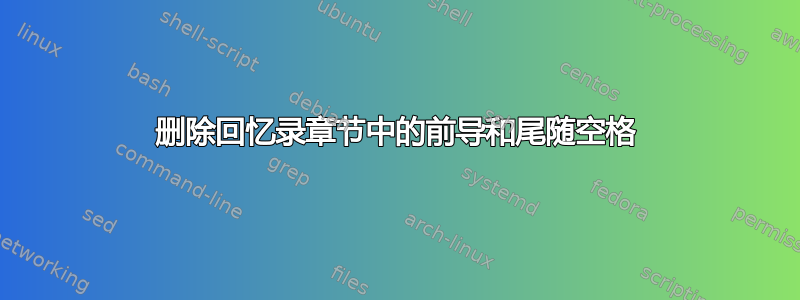
我对 Latex 还很陌生,所以如果这是一个简单的问题,请原谅。我想减少章节标题周围的空白量。以下是章节部分(请注意,它有点截断):
\documentclass[twoside,9pt]{memoir}
\usepackage[compact]{titlesec}
\chapterstyle{southall}
\begin{document}
\frontmatter
\chapter{Marseilles--The Arrival.}
On the 24th of February, 1815, the look-out at Notre-Dame de la Garde
signalled the three-master, the Pharaon from Smyrna, Trieste, and
Naples.
生成后它看起来如下:

我尝试了各种方法都无济于事。您能提供一些建议吗?
答案1
这里有一种方法:我复制了样式的代码southall(手册memoir) 并对其进行了修改,为其赋予了新名称。调整以适应。showframe使用包只是为了更好地显示标题的定位。
请注意,memoir提供的功能与 类似titlesec,因此它们通常不一起使用。有关章节样式的更多信息,请参阅手册memoir。
\documentclass[twoside,9pt]{memoir}
\usepackage{showframe} % just for the example
\makechapterstyle{southall-mod}{%
\chapterstyle{default}
\setlength{\afterchapskip}{2\baselineskip} %%%%%%%%% MOD: WAS 5\baselineskip
\setlength{\beforechapskip}{18pt}% \headindent %%%%%%% MOD: WAS 36pt
\setlength{\midchapskip}{\textwidth}% \rightblock
\addtolength{\midchapskip}{-\beforechapskip}
\renewcommand*{\chapterheadstart}{\vspace*{0pt}} %%%% MOD: WAS 2\baselineskip
%%% \renewcommand*{\chaptitlefont}{\huge\rmfamily\raggedright}
\renewcommand*{\chaptitlefont}{\huge\rmfamily\memRTLraggedright}
\renewcommand*{\chapnumfont}{\chaptitlefont}
\renewcommand*{\printchaptername}{}
\renewcommand*{\chapternamenum}{}
\renewcommand*{\afterchapternum}{}
\renewcommand*{\printchapternum}{%
\begin{minipage}[t][\baselineskip][b]{\beforechapskip}
{\vspace{0pt}\chapnumfont%%%\figureversion{lining}
\thechapter}
\end{minipage}}
\renewcommand*{\printchaptertitle}[1]{%
\hfill\begin{minipage}[t]{\midchapskip}
{\vspace{0pt}\chaptitlefont ##1\par}\end{minipage}}
\renewcommand*{\afterchaptertitle}{%
\par\vspace{\baselineskip}%
\hrulefill \par\nobreak\noindent \vskip \afterchapskip}}
\chapterstyle{southall-mod}
\begin{document}
\chapter{Marseilles--The Arrival.}
On the 24th of February, 1815, the look-out at Notre-Dame de la Garde
signalled the three-master, the Pharaon from Smyrna, Trieste, and
Naples.
\end{document}



