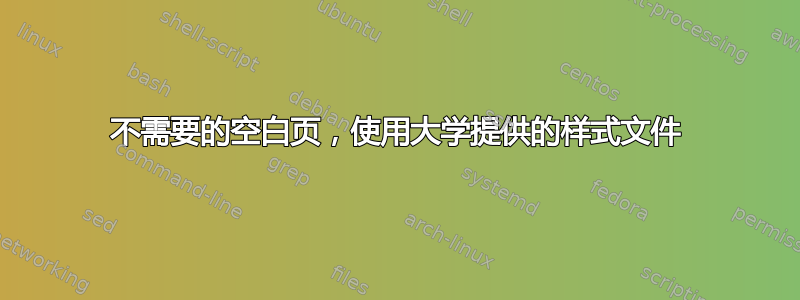
我的大学有一个标题页模板,他们希望我们将其用于硕士论文。
但是,它会在标题页前后添加一个额外的空白页(之后会给出两个,所以其中一个是不需要的)。我发现短标题没有这个问题。有什么想法可以解决这个问题吗?如果我手动拆分标题,这没有用。
此外,大学的名称有时会出现在第三页……
我们给出的 sty 文件是:
\NeedsTeXFormat{LaTeX2e}
\ProvidesPackage{MA_Titlepage}[2010/04/25]
\newcommand*{\betreuer}[1]{\def\@betreuer{#1}}
\betreuer{}
\newcommand*{\ausarbeitungstyp}[1]{\def\@ausarbeitungstyp{#1}}
\ausarbeitungstyp{}
\newcommand*{\geburtsdatum}[1]{\def\@geburtsdatum{#1}}
\geburtsdatum{}
\newcommand*{\geburtsort}[1]{\def\@geburtsort{#1}}
\geburtsort{}
\newcommand*{\institut}[1]{\def\@institut{#1}}
\institut{}
\newcommand*{\authornew}[1]{\def\@authornew{#1}}
\authornew{}
\renewcommand\maketitle{\begin{titlepage}
\let\footnotesize\small
\let\footnoterule\relax
\let \footnote \thanks
\null\vfil
\begin{center}%
\parbox{10cm}{\begin{center}\Huge\bfseries \@title \par\end{center}}\\
\vspace{1em}
{\Large
\vspace{1em}
\@authornew}\\
\vspace{1em}
Born \@geburtsdatum \ in \@geburtsort\\
\vspace{1em}
{\large \@date}
\vspace{15em}
{\large \@ausarbeitungstyp}\\
\vspace{1em}
{\large \@betreuer}\\
\vspace{1em}
\centerline{{\large\sc \@institut}}
\vspace{15em}
\centerline{{\large\sc Mathematische Fakult\"at der}}
\vspace{1em}
\centerline{{\large\sc Universitaet Nordpol}}
\end{center}
\vfil\null
\clearpage
\thispagestyle{empty}\mbox{}
\clearpage
\pagenumbering{arabic}
\end{titlepage}
\setcounter{footnote}{0}%
\global\let\maketitle\relax
\global\let\@author\@empty
\global\let\@date\@empty
\global\let\@title\@empty
\global\let\title\relax
\global\let\author\relax
\global\let\date\relax
\global\let\and\relax
}
\endinput
我目前正在通过
\documentclass[11pt, a4paper, UKenglish]{article}
\usepackage[UKenglish]{babel}
\usepackage{MA_Titlepage}
\authornew{X Y}
\geburtsdatum{1st April 1900}
\geburtsort{New York, U.S.A.}
\date{\today}
\betreuer{Advisor: Prof. Dr. Z Z}
\institut{Mathematical Institute}
\title{This is only an example}
\ausarbeitungstyp{Master's Thesis Mathematics}
\begin{document}
\maketitle
\end{document}
如果我用“示例”替换“这只是一个例子”,我就会得到我想要的。
答案1
嗯,一组“有趣”的宏:-)
假设你不想参与关于更改机构模板的讨论,你可以这样做
\documentclass[11pt, a4paper, UKenglish]{article}
\usepackage[UKenglish]{babel}
\usepackage{MA_Titlepage}
\authornew{X Y}
\geburtsdatum{1st April 1900}
\geburtsort{New York, U.S.A.}
\date{\today}
\betreuer{Advisor: Prof. Dr. Z Z}
\institut{Mathematical Institute}
\title{This is only an example}
\ausarbeitungstyp{Master's Thesis Mathematics}
\begin{document}
\noindent\begin{minipage}{\textwidth}
\vspace*{-60pt}
\maketitle
\end{minipage}
\end{document}
答案2
那里的命令\null\vfil似乎是错误的,但在我看来,模板看起来有点奇怪。(见什么是 \null 以及我们什么时候需要使用它?请继续\null)
不需要直接编辑模板(好吧,无论如何都应该这样做),一个快速的解决方案是\null\vfil使用包\patchcmd中的命令来修补etoolbox。
\documentclass[11pt, a4paper, UKenglish]{article}
\usepackage[UKenglish]{babel}
\usepackage{MA_Titlepage}
\usepackage{etoolbox}
\patchcmd{\maketitle}{\null\vfil}{}{}{}
\authornew{X Y}
\geburtsdatum{1st April 1900}
\geburtsort{New York, U.S.A.}
\date{\today}
\betreuer{Advisor: Prof. Dr. Z Z}
\institut{Mathematical Institute}
\title{This is only an example}
\ausarbeitungstyp{Master's Thesis Mathematics}
\begin{document}
\maketitle
\end{document}


