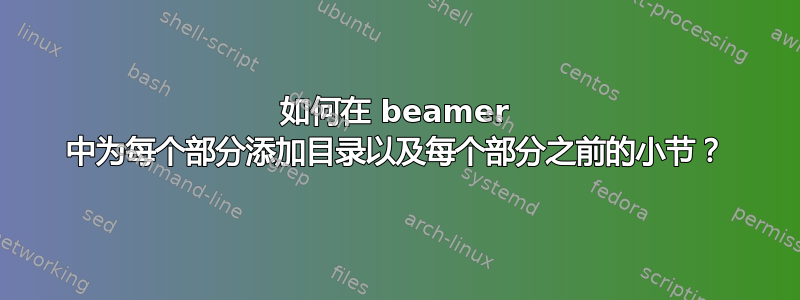
我想在每个部分的开头添加一个目录没有各小节和目录和子部分。我能做什么?
答案1
\tableofcontents您可以使用和-command 的可选参数来实现这一点\AtBeginSection。
您可以像这样定义章节和小节的样式:
sectionstyle=<current section>/<other sections>
subsectionstyle=<current subsection>/<other subsections in current secton>/<other subsections>
有效关键字为show、shaded和hide
这将放置一个没有子部分的目录和一个在每个部分包含当前部分子部分的目录:
\AtBeginSection[]
{
\begin{frame}{title}
\tableofcontents[
sectionstyle=show/show,
subsectionstyle=hide/hide/hide
]
\end{frame}
\begin{frame}{title}
\tableofcontents[
currentsection,
sectionstyle=show/hide,
subsectionstyle=show/show/hide
]
\end{frame}
}
请参阅 Beamer 用户指南第 99-100 页的解释


