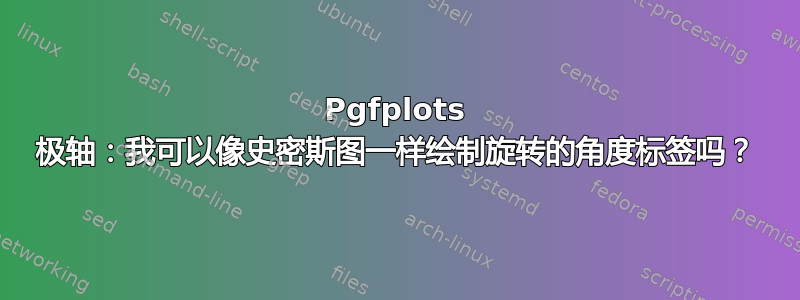
[这是邮件列表中出现的一个问题pgfplots。由于它可能引起大家的兴趣,所以我将其发布在这里。]
在中pgfplots,该smithcharts库支持以“倾斜”方式绘制角度刻度标签的选项,如下所示:
\documentclass{standalone}
\usepackage{pgfplots}
\pgfplotsset{compat=1.11}
\usepgfplotslibrary{smithchart}
\begin{document}
\begin{tikzpicture}
\begin{smithchart}[yticklabel around circle]
\end{smithchart}
\end{tikzpicture}
\end{document}

问题是:(如何)我才能实现同样的目标polaraxis?
\documentclass{standalone}
\usepackage{pgfplots}
\pgfplotsset{compat=1.11}
\usepgfplotslibrary{polar}
\begin{document}
\begin{tikzpicture}
\begin{polaraxis}
\addplot coordinates {(2,2)};
\end{polaraxis}
\end{tikzpicture}
\end{document}

答案1
该smithchart库附带一种样式,可对所有y刻度标签执行此操作。但是,polaraxis轴上有角度刻度标签x,这意味着该smithchart样式不适用。但是,smithchart从手册中复制样式并替换y为x可以实现您想要的效果:
\documentclass{standalone}
\usepackage{pgfplots}
\pgfplotsset{compat=1.11}
\usepgfplotslibrary{polar}
\begin{document}
\begin{tikzpicture}
\begin{polaraxis}[
xtick align=center,
xticklabel style={
rotate=90,
sloped like x axis={%
execute for upside down={\tikzset{anchor=south west}},
reset nontranslations=false
},
anchor=south east,
}
]
\addplot coordinates {(2,2)};
\end{polaraxis}
\end{tikzpicture}
\end{document}

或者,使用不同的对齐方式:
\documentclass{standalone}
\usepackage{pgfplots}
\pgfplotsset{compat=1.11}
\usepgfplotslibrary{polar}
\begin{document}
\begin{tikzpicture}
\begin{polaraxis}[
xtick align=center,
xticklabel style={
sloped like x axis={%
execute for upside down={\tikzset{anchor=south}},
},
anchor=north,
}
]
\addplot coordinates {(2,2)};
\end{polaraxis}
\end{tikzpicture}
\end{document}



