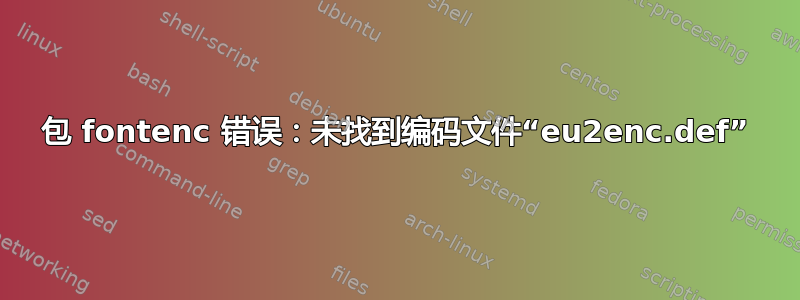
我在 中运行 tex 文件时出现此错误XeLaTeX。
为了恢复此,我通过运行以下代码来安装字体:
sudo apt-get install texlive-full
sudo apt-get install texlive-fonts-recommended
但安装后还是同样的错误。
错误信息是:
! Package fontenc Error: Encoding file `eu2enc.def' not found.
(fontenc) You might have misspelt the name of the encoding.
See the fontenc package documentation for explanation.
Type H <return> for immediate help.
Using App : TeXMaker
OS : Ubuntu 14.04 LTS
答案1
确保软件包eu2enc.def已安装。在 Ubuntu 中,它是软件包的一部分texlive-xetex。否则,您可以使用 texlive 管理器安装它:
tlmgr install euenc
你也可以尝试手动安装该软件包,但我不建议这样做。可以找到以下来源这里。


