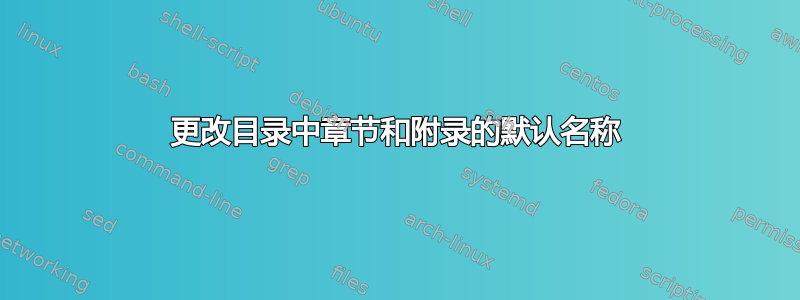
我想在目录中添加part章节数和附录数。我使用以下代码attachment
\documentclass{report}
\usepackage[titles]{tocloft}
\renewcommand{\cftchappresnum}{part }
\settowidth{\cftchapnumwidth}{part 20\quad \qquad}
\renewcommand{\cftfigaftersnum}{:}
\begin{document}
\tableofcontents
\chapter{one}
\section{one-two}
\appendix
\chapter{appendix one}
\chapter{appendix two}
\end{document}
结果如下:

我该如何改变part我attachment的阑尾?
答案1
您可以在发出.toc命令时在文件中添加一行:\appendix
\makeatletter
\g@addto@macro\appendix{%
\addtocontents{toc}{\protect\renewcommand{\protect\cftchappresnum}{attachment }}%
}
\makeatother
这样,该.toc文件将包含一行
\renewcommand {\cftchappresnum }{attachment }
MWE(我已重新定义\cftchapnumwidth以适应该词attachment)
\documentclass{report}
\usepackage[titles]{tocloft}
\renewcommand{\cftchappresnum}{part }
\settowidth{\cftchapnumwidth}{attachment 20\quad \qquad}
\renewcommand{\cftfigaftersnum}{:}
\makeatletter
\g@addto@macro\appendix{%
\addtocontents{toc}{\protect\renewcommand{\protect\cftchappresnum}{attachment }}%
}
\makeatother
\begin{document}
\tableofcontents
\chapter{one}
\section{one-two}
\appendix
\chapter{appendix one}
\chapter{appendix two}
\end{document}
输出

如果你不想使用,\g@addto@macro你可以加载apptools包并使用其\AtAppendix命令。也就是说,将上面的代码替换为
\usepackage{apptools}
\AtAppendix{%
\addtocontents{toc}{\protect\renewcommand{\protect\cftchappresnum}{attachment }}%
}


