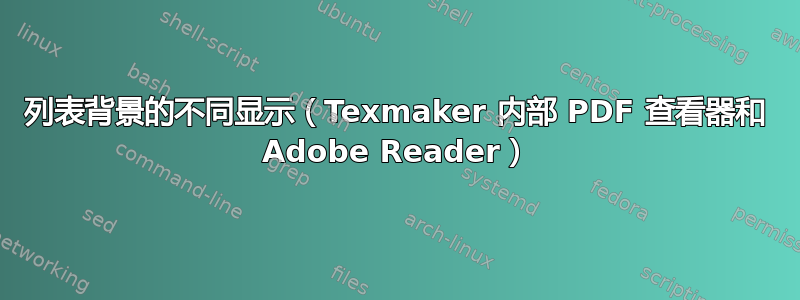
我有以下代码:
\documentclass[10pt,a4paper]{article}
\usepackage{color, eso-pic, tikz} % Create commutative diagrams
\usepackage{listings}
\definecolor{light-gray}{rgb}{0.95,0.95,0.95}
\definecolor{light-light-gray}{rgb}{0.98,0.98,0.98}
\lstdefinestyle{customc}{
belowcaptionskip=1\baselineskip,
breaklines=true,
numbers=left,
backgroundcolor=\color{light-light-gray},
language=C,
frame=l,
framesep=4.5mm,
framexleftmargin=2.5mm,
fillcolor=\color{light-gray},
rulecolor=\color{blue},
numberstyle=\normalfont\tiny\color{black}
}
\lstset{escapechar=@,style=customc}
\begin{document}
\begin{lstlisting}
#include <stdlib.h>
int main(void)
{
return 0;
}
\end{lstlisting}
\end{document}
Texmaker + XeLaTeX + 内部 PDF 查看器输出:

这很棒。我想保持这种状态。但是当我在 Adobe Reader 中打开文件时,我得到了:

根本没有背景。我检查过,当灰色设置为非常暗(rgb 0.8 0.8 0.8 或更低)时,背景会显示,但事实并非如此。
也许应该添加一些额外的透明度设置?
任何帮助,将不胜感激。


