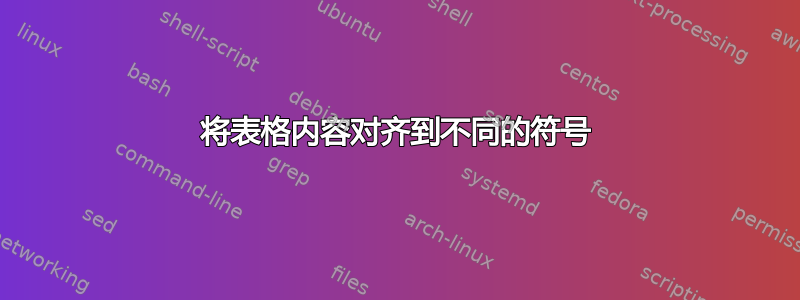
我想将表格内容与不同的符号对齐,例如=和\leq。这是怎么做到的,还是有更简单的方法?
r@{$\;$}l顺便问一下和之间有区别吗r@{ }l?
\documentclass{article}
\usepackage{booktabs}
\usepackage{threeparttable}
\begin{document}
\begin{table}[h!]
\caption{title}
\centering
\begin{threeparttable}
\begin{tabular}{r@{$\;$}l}
\toprule
$0$ & $\leq 111$\\
\midrule
$111$ & $= 100 + 11$\\
\bottomrule
\end{tabular}
\end{threeparttable}
\end{table}
\end{document}
答案1
定义适当的列类型来模仿align。
\documentclass{article}
\usepackage{amsmath}
\usepackage{booktabs}
\usepackage{array}
\usepackage{threeparttable}
\begin{document}
\begin{table}[!htp]
\caption{title}
\centering
\begin{threeparttable}
\begin{tabular}{>{$}r<{$} @{} >{${}}l<{$}}
\toprule
0 &\leq 111 \\
\midrule
111 &= 100 + 11 \\
\bottomrule
\end{tabular}
\end{threeparttable}
\end{table}
\end{document}
答案2
您可以使用数组而不是表格,并在数学模式下完成所有操作。
\documentclass{article}
\usepackage{booktabs}
\usepackage{threeparttable}
\begin{document}
\begin{table}[htp]% [h!] is just embarassing
\caption{title}
\centering
\begin{threeparttable}
$\begin{array}{r@{\;}l}
\toprule
0 & \leq 111\\
\midrule
111 & = 100 + 11\\
\bottomrule
\end{array}$
\end{threeparttable}
\end{table}
\end{document}
这正确的方法是
$\begin{array}{r@{}l}
\toprule
0 &\null\leq 111\\
\midrule
111 &\null= 100 + 11\\
\bottomrule
\end{array}$
但我不会说这更容易。




