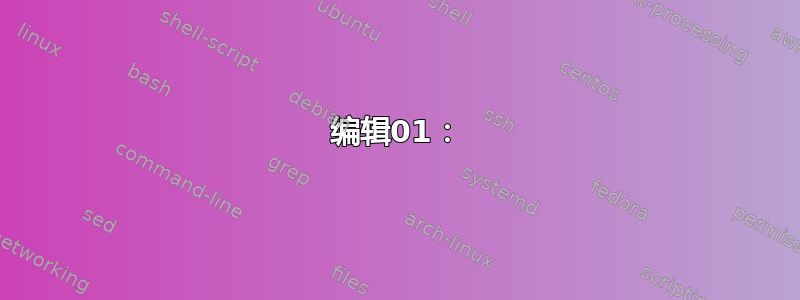
突然间,我的TeXLive路径找不到了;它之前工作正常。现在,当我编译任何 latex 文件时,它给我提示:
kpathsea: Running mktexfmt latex.fmt
/usr/local/texlive/2018/bin/x86_64-linux/mktexfmt: kpsewhich -var-value=TEXMFROOT failed, aborting early.
BEGIN failed--compilation aborted at /usr/local/texlive/2018/bin/x86_64-linux/mktexfmt line 25.
I can't find the format file `latex.fmt'!
输出texconfig conf为:
[wyousef@archlinux ~]$ texconfig conf
=========================== version information ==========================
==================== binaries found by searching $PATH ===================
PATH=/usr/local/texlive/2018/bin/x86_64-linux:/usr/local/sbin:/usr/local/bin:/usr/bin:/usr/lib/jvm/default/bin:/usr/bin/site_perl:/usr/bin/vendor_perl:/usr/bin/core_perl:/usr/local/bin:/usr/local/texlive/2018/bin/x86_64-linux:/home/wyousef/Downloads/AAProgramsAA/anaconda3/bin:/usr/local/bin:/usr/local/texlive/2018/bin/x86_64-linux:/home/wyousef/Downloads/AAProgramsAA/anaconda3/bin
kpsewhich: /usr/local/texlive/2018/bin/x86_64-linux/kpsewhich
updmap: /usr/local/texlive/2018/bin/x86_64-linux/updmap
fmtutil: /usr/local/texlive/2018/bin/x86_64-linux/fmtutil
texconfig: /usr/local/texlive/2018/bin/x86_64-linux/texconfig
tex: /usr/local/texlive/2018/bin/x86_64-linux/tex
pdftex: /usr/local/texlive/2018/bin/x86_64-linux/pdftex
mktexpk: /usr/local/texlive/2018/bin/x86_64-linux/mktexpk
dvips: /usr/local/texlive/2018/bin/x86_64-linux/dvips
dvipdfmx: /usr/local/texlive/2018/bin/x86_64-linux/dvipdfmx
=========================== active config files ==========================
tcfmgr: config file `tcfmgr.map' (usually in $TEXMFMAIN/texconfig) not found (ls-R missing?).
tcfmgr: config file `tcfmgr.map' (usually in $TEXMFMAIN/texconfig) not found (ls-R missing?).
tcfmgr: config file `tcfmgr.map' (usually in $TEXMFMAIN/texconfig) not found (ls-R missing?).
tcfmgr: config file `tcfmgr.map' (usually in $TEXMFMAIN/texconfig) not found (ls-R missing?).
tcfmgr: config file `tcfmgr.map' (usually in $TEXMFMAIN/texconfig) not found (ls-R missing?).
tcfmgr: config file `tcfmgr.map' (usually in $TEXMFMAIN/texconfig) not found (ls-R missing?).
/usr/local/texlive/2018/texmf.cnf
config.ps: not found
fmtutil.cnf: not found
mktex.cnf: not found
pdftexconfig.tex: not found
updmap.cfg: not found
XDvi: not found
============================= font map files =============================
psfonts.map:
pdftex.map:
ps2pk.map:
=========================== kpathsea variables ===========================
TEXMFMAIN=/usr/local/texlive/2018/texmf-dist
TEXMFDIST=/usr/local/texlive/2018/texmf-dist
TEXMFLOCAL=/usr/local/texlive/texmf-local
TEXMFSYSVAR=/usr/local/texlive/2018/texmf-var
TEXMFSYSCONFIG=/usr/local/texlive/2018/texmf-config
TEXMFVAR=
TEXMFCONFIG=/usr/local/texlive/2018/texmf-config
TEXMFHOME=/usr/local/texlive/2018/texmf-config
VARTEXFONTS=
TEXMF=
SYSTEXMF=
TEXMFDBS=
WEB2C=
TEXPSHEADERS=
TEXCONFIG=
ENCFONTS=
TEXFONTMAPS=
==== kpathsea variables from environment only (ok if no output here) ====
TEXMFCNF=/usr/local/texlive/2018
编辑01:
我已经尝试过mktexlsr;sudo mktexlsr同样的问题。而且,sudo texconfig conf还给了我完整的路径名!!
EIDT02:
这个问题不是由我做了什么不寻常的事情引起的。这是我对 pacman 和 texlive 进行的每日更新:
sudo pacman -Syu
sudo tlmgr update --all
sudo tlmgr update --self
EDIT03(问题解决):
根据下面评论的建议,问题通过以下方法解决。我首先安装了perl-tk以便能够运行;然后我使用运行它gui。然后,我从菜单中进行了所有可能的重建,而不是通过安装或重新安装任何包;即,1.更新文件名数据库2.重建所有格式3.更新字体映射数据库4.处理系统目录中的符号链接:更新符号链接tlmgrsudo tlmgr --guiActions
当然,我不确定哪一步促成了这一决议。
答案1
虽然 TeX 传统上长期以来都是通过命令行进行管理的,但命令的种类不断增加会导致需要更简单地管理选项组合。
MiKTeX 和 Tex Live 都有 GUI 包管理器,它们也可以在后台运行关键维护任务,并且其中一些任务可以在有或没有超级用户或管理员权限的情况下完成,这可能需要双重输入。
对于 TeX Live,如果未通过 TL-install 添加 Perl-TK 组件,则需要安装该组件(对于 Windows 用户,应该通过安装完成)。
当您输入tlmgr --gui或时,sudo tlmgr --gui您将可以在一个用户级别下访问所有维护任务。
答案2
只需重新安装 texlive 核心
sudo pacman -Sy texlive-core


