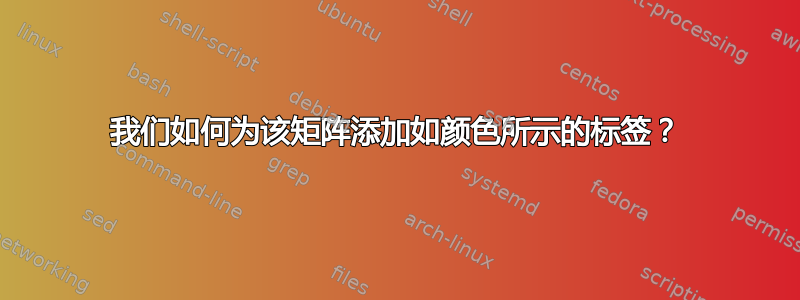
答案1
答案2
一种老方法 - peraphs 原始方法 - 但有效方法是使用两个矩阵。一个带括号,另一个不带括号。之后,您可以使用包添加随机(基本)颜色。我xcolor为文本设置了一个小尺寸A,,,,。BCD
\documentclass{article}
\usepackage{mathtools}
\usepackage{xcolor}
\begin{document}
\[
\mathsf{L} =\begin{bmatrix}
1 & 0 \\
0 & -1 \\
1 & 1 \\
1 & 1
\end{bmatrix}
\begin{matrix}
{\scriptstyle \textcolor{red}{A}}\\
{\scriptstyle \textcolor{red}{B}}\\
{\scriptstyle \textcolor{red}{C}}\\
{\scriptstyle \textcolor{red}{D}}
\end{matrix}\]
\end{document}





