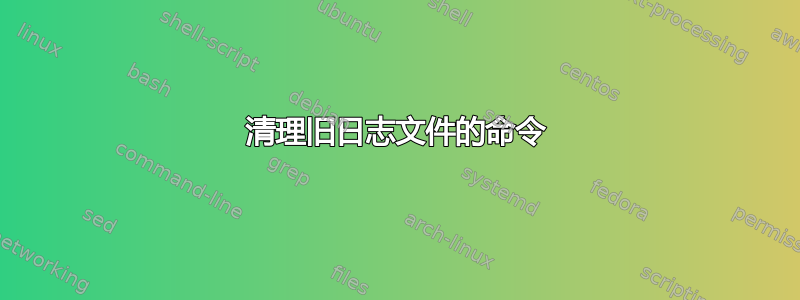
我试图使用 Cron Jobs 自动清理我的 Ubuntu 系统
我试图简化这个:
sudo find /var/log -type f -name "*.1.gz" -delete
sudo find /var/log -type f -name "*.2.gz" -delete
sudo find /var/log -type f -name "*.3.gz" -delete
sudo find /var/log -type f -name "*.4.gz" -delete
,etc...
进入像下面这样的一个命令,但不起作用,可能是因为我不知道......
for i=[^0-9]; sudo find /var/log -type f -name "*.$i.gz"
我尝试过类似的但也不起作用......:
$i=[^0-9]; sudo find /var/log -type f -name "*.$i.gz"
i=[^0-9]; sudo find /var/log -type f -name "*.$i.gz"
i=[^0-9]+$; sudo find /var/log -type f -name "*.$i.gz"
我看不到最后四个输出的任何输出......并且有人产生错误......
那么正确的命令/语法是什么?
还有其他保持我的“迷你”服务器清洁的想法吗?
其他问题:如果我运行sudo find / -type f -name "*.7.gz"
会出现这个:
“/usr/share/doc/libruby1.9.1/NEWS-1.8.7.gz”
我可以用这个解决:
如果我运行:sudo find / -type f -name "*log.7.gz"
但我可能会跳过那些带有*error.(0-9).gz扩展名的内容和许多其他内容......
任何清理旧日志的想法/没有像这样的查找/删除:“/usr/share/doc/libruby1.9.1/NEWS-1.8.7.gz”
编辑
在我的 /etc/logrotate.d 中是:
/var/log/apache2/*.log {
weekly
missingok
rotate 52
compress
delaycompress
notifempty
create 640 root adm
sharedscripts
postrotate
if /etc/init.d/apache2 status > /dev/null ; then \
/etc/init.d/apache2 reload > /dev/null; \
fi;
endscript
prerotate
if [ -d /etc/logrotate.d/httpd-prerotate ]; then \
run-parts /etc/logrotate.d/httpd-prerotate; \
fi; \
endscript
}
/var/log/apport.log {
daily
rotate 7
delaycompress
compress
notifempty
missingok
}
/var/log/apt/term.log {
rotate 12
monthly
compress
missingok
notifempty
}
/var/log/apt/history.log {
rotate 12
monthly
compress
missingok
notifempty
}
/var/log/aptitude {
rotate 6
monthly
compress
missingok
notifempty
}
/var/log/cups/*log {
daily
missingok
rotate 7
sharedscripts
prerotate
if [ -e /var/run/cups/cupsd.pid ]; then
invoke-rc.d --quiet cups stop > /dev/null
touch /var/run/cups/cupsd.stopped
fi
endscript
postrotate
if [ -e /var/run/cups/cupsd.stopped ]; then
rm /var/run/cups/cupsd.stopped
invoke-rc.d --quiet cups start > /dev/null
sleep 10
fi
endscript
compress
notifempty
create
}
/var/log/dpkg.log {
monthly
rotate 12
compress
delaycompress
missingok
notifempty
create 644 root root
}
/var/log/alternatives.log {
monthly
rotate 12
compress
delaycompress
missingok
notifempty
create 644 root root
}
# - I put everything in one block and added sharedscripts, so that mysql gets
# flush-logs'd only once.
# Else the binary logs would automatically increase by n times every day.
/var/log/mysql.log /var/log/mysql/mysql.log /var/log/mysql/mysql-slow.log /var/log/mysql/error.log {
daily
rotate 7
missingok
create 640 mysql adm
compress
sharedscripts
postrotate
test -x /usr/bin/mysqladmin || exit 0
# If this fails, check debian.conf!
MYADMIN="/usr/bin/mysqladmin --defaults-file=/etc/mysql/debian.cnf"
if [ -z "`$MYADMIN ping 2>/dev/null`" ]; then
# Really no mysqld or rather a missing debian-sys-maint user?
# If this occurs and is not a error please report a bug.
#if ps cax | grep -q mysqld; then
if killall -q -s0 -umysql mysqld; then
exit 1
fi
else
$MYADMIN flush-logs
fi
endscript
}
/var/log/pm-suspend.log /var/log/pm-powersave.log {
monthly
rotate 4
delaycompress
compress
notifempty
missingok
}
/var/log/ppp-connect-errors {
weekly
rotate 4
missingok
notifempty
compress
nocreate
}
/var/log/syslog
{
rotate 7
daily
missingok
notifempty
delaycompress
compress
postrotate
reload rsyslog >/dev/null 2>&1 || true
endscript
}
/var/log/mail.info
/var/log/mail.warn
/var/log/mail.err
/var/log/mail.log
/var/log/daemon.log
/var/log/kern.log
/var/log/auth.log
/var/log/user.log
/var/log/lpr.log
/var/log/cron.log
/var/log/debug
/var/log/messages
{
rotate 4
weekly
missingok
notifempty
compress
delaycompress
sharedscripts
postrotate
reload rsyslog >/dev/null 2>&1 || true
endscript
}
/var/log/speech-dispatcher/speech-dispatcher.log /var/log/speech-dispatcher/speech-dispatcher-protocol.log {
daily
compress
missingok
sharedscripts
rotate 7
postrotate
/etc/init.d/speech-dispatcher reload >/dev/null
endscript
}
/var/log/speech-dispatcher/debug-epos-generic /var/log/speech-dispatcher/debug-festival /var/log/speech-dispatcher/debug-flite {
daily
compress
missingok
sharedscripts
rotate 2
postrotate
/etc/init.d/speech-dispatcher reload >/dev/null
endscript
}
/var/log/ufw.log
{
rotate 4
weekly
missingok
notifempty
compress
delaycompress
sharedscripts
postrotate
invoke-rc.d rsyslog reload >/dev/null 2>&1 || true
endscript
}
/var/log/unattended-upgrades/unattended-upgrades.log
/var/log/unattended-upgrades/unattended-upgrades-shutdown.log
{
rotate 6
monthly
compress
missingok
notifempty
}
/var/log/upstart/*.log {
daily
missingok
rotate 7
compress
notifempty
nocreate
}
/var/log/vsftpd.log
{
create 640 root adm
# ftpd doesn't handle SIGHUP properly
missingok
notifempty
rotate 4
weekly
}
并在 /etc/logrotate.conf 中:
# see "man logrotate" for details
# rotate log files weekly
weekly
# use the syslog group by default, since this is the owning group
# of /var/log/syslog.
su root syslog
# keep 4 weeks worth of backlogs
rotate 4
# create new (empty) log files after rotating old ones
create
# uncomment this if you want your log files compressed
#compress
# packages drop log rotation information into this directory
include /etc/logrotate.d
# no packages own wtmp, or btmp -- we'll rotate them here
/var/log/wtmp {
missingok
monthly
create 0664 root utmp
rotate 1
}
/var/log/btmp {
missingok
monthly
create 0660 root utmp
rotate 1
}
# system-specific logs may be configured here
我可以为每个示例设置最多 100k 轮换 3 个所有日志吗?如何?使用该配置至少可以保存多少日志?
答案1
这里不需要使用 for 循环,你可以只使用find:
sudo find /var/log/ -type f -regex '.*\.[0-9]+\.gz$' -delete
但是,正如建议的那样,检查的手册页logrotate了解减少文件数量的方法。


