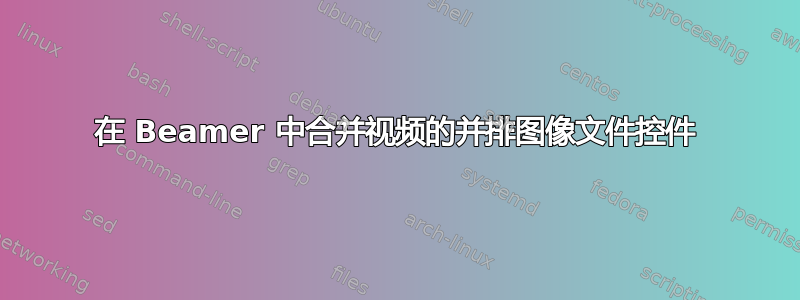
我正在使用animatelatex 中的软件包进行beamer演示。我有两组图形,我想将它们转换为动画,我可以使用以下命令来实现
\begin{frame}
\begin{columns}
\begin{column}{.5\textwidth}
\animategraphics[loop,controls,scale=.33]{10}{file-}{0}{100}
\end{column}
\begin{column}{.5\textwidth}
\animategraphics[loop,controls,scale=.33]{10}{Efile-}{0}{100}
\end{column}
\end{columns}
\end{frame}
因此,这些人物并排摆放,并且它们可以正常播放动画。但是,使用此解决方案,我必须按两次播放按钮(每个人物按一次)才能让它们同时播放。但是,我无法同时按下两个按钮,因此一个人物的播放速度总是比另一个慢一秒。我希望能够同时浏览这些人物,因此我想看看是否有办法让我的人物并排摆放,但只有一组控件可以同时播放两个人物。
答案1
由于您使用快速计算机并排显示图形,因此可以足够快地显示帧对,以至于不会看到太大的差异。
\documentclass[]{beamer}
\usepackage{graphicx,animate} % for \animategraphics
\begin{document}
\begin{frame}
\centering
\begin{animateinline}[
poster=last, % this is the static cover image, usually set to last but can be set to none or frame number (0 = first)
loop,
controls,
buttonbg=0.8:1:0.8
]{1} % frames per second
\multiframe{100}{I=0+1}{% 1st figure is total files per side, 0+1 = start with file-0.png
\includegraphics[width=0.48\textwidth]{file-\I} \hspace{0.02cm}%
\includegraphics[width=0.48\textwidth]{Efile-\I}}
\end{animateinline}
\end{frame}
\end{document}
From http://mirrors.ctan.org/macros/latex/contrib/animate/animate.pdf
Page 4 Section 5 The user interface
\begin{animateinline}[<options>]{<frame rate>}
% ... typeset material ...
% \newframe[<frame rate>]
\multiframe{<number of frames>}{[<variables>]}
{ ... repeated (parameterized) material ... }
\end{animateinline}



