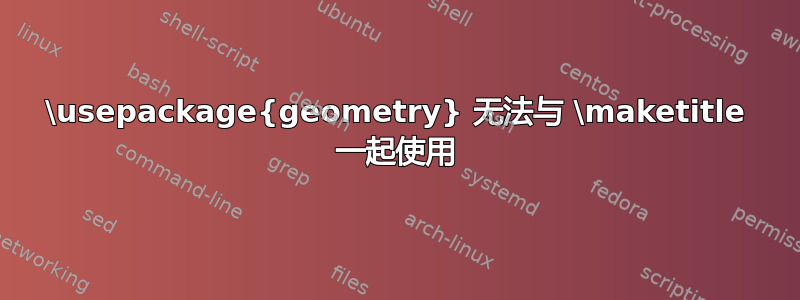
有一个奇怪的(如“奇怪”而不是测量)尺寸打印要求,并使用 \geometry 包来创建新的页面尺寸。问题是 \maketitle 正在创建一个默认的 US-Letter 首页(标题页),然后新尺寸才会生效;所有剩余页面的尺寸都是正确的。
我找到了多种在文档中间更改纸张几何形状的解决方案,但没有一种能够解决默认的“首页”或“标题页”大小的问题。
提前致谢。
以下是一个例子:
% vim:ft=tex:fo+=cont:fo-=a
\documentclass[10pt]{book}
%\usepackage {hyph-utf8}
\usepackage[papersize={7in,7in}] {geometry}
\usepackage {booktabs}
\usepackage {cite}
\usepackage {fontspec}
\usepackage {graphicx}
\usepackage {wrapfig}
\usepackage {xltxtra}
\usepackage {xunicode}
\usepackage {makeidx}
\title{Bad cover page}
\date{\today} % '\today' will keep printed revisions in order
\makeindex
\begin{document}
\maketitle
%\setcounter{tocdepth}{2} % Limits the depth of the Table of Contents
\pagenumbering{roman}
\tableofcontents
\listoftables
%\include {./preface}
\clearpage
\pagenumbering{arabic}
This is a test document.
Cover page renders as US Letter.
Remainder is 7x7 inches square.
% Insert blank page at the end for, say, notes or something.
\clearpage
%\bibliography{Bibtex.bib}
%\bibliographystyle{plain}
\printindex
\end{document}


