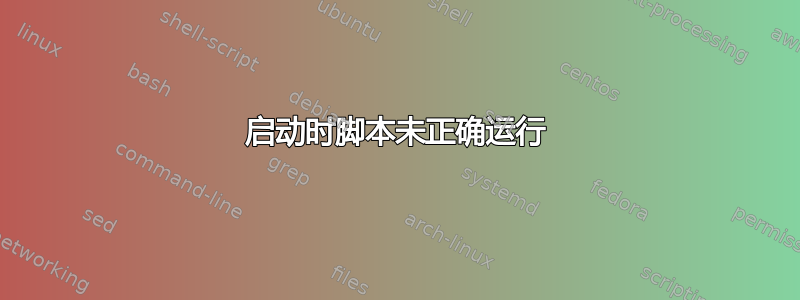
我有一个非常简单的脚本,它会回显一些内容,然后启动 VNC 服务器。当我在命令行上运行它时它工作正常,但是当它在启动时运行时它会给出一些奇怪的结果。这是我的脚本
### BEGIN INIT INFO
# Provides: vncboot
# Required-Start: $remote_fs $syslog
# Required-Stop: $remote_fs $syslog
# Default-Start: 2 3 4 5
# Default-Stop: 0 1 6
# Short-Description: Start VNC Server at boot time
# Description: Start VNC Server at boot time.
### END INIT INFO
#! /bin/sh
# /etc/init.d/vncboot
USER=root
HOME=/root
export USER HOME
case "$1" in
start)
echo -e "[ \e[32mok\e[39m ] Starting VNC Server"
#Insert your favoured settings for a VNC session
/usr/bin/vncserver :1 -geometry 1920x1080 -depth 24 &> /dev/null
;;
stop)
echo -e "[ \e[32mok\e[39m ] Stopping VNC Server"
/usr/bin/vncserver -kill :1 &> /dev/null
;;
*)
echo "Usage: /etc/init.d/vncboot {start|stop}"
exit 1
;;
esac
exit 0
第一个回声运行不正确。它给了我这个,
-e [ \e[32mok\e[39m ] Starting VNC Server
然后 VNC 服务器工作正常,但它仍然显示输出,即使我不希望它这样做。这对于 start) 和 stop) 情况都是相同的。
答案1
感谢@steeldriver,我明白了。我变了,
command &> /dev/null
到,
command > /dev/null 2>&1
我也变了,
echo
到,
/bin/echo


