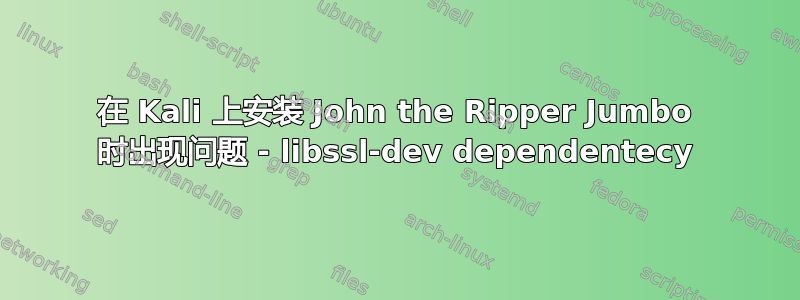
我正在尝试安装开膛手约翰我的 Kali 盒子上有 Jumbo。由于某种原因,我最近在一台备用笔记本电脑上作为主机操作系统安装的 Kali 版本似乎没有 NTLM 哈希支持(而我作为虚拟机安装的另一个较旧版本则支持)。我收到以下消息:
root@kali:~/Downloads/john-1.8.0-jumbo-1/src# ./configure
checking build system type... i686-pc-linux-gnu
checking host system type... i686-pc-linux-gnu
checking whether to compile using MPI... no
checking for gcc... gcc
...
checking for byte ordering according to target triple... little
checking for OPENSSL... no
configure: error: in `/root/Downloads/john-1.8.0-jumbo-1/src':
configure: error: JtR requires OpenSSL and OpenSSL-devel being installed. Install if not installed.
Try using --disable-pkg-config and possibly helping configure find oSSL by providing hints in CFLAGS and LDFLAGS
See `config.log' for more details
如果我尝试安装 OpenSSL-devel(libssl-dev我相信在 Debian 上),它会给出以下内容:
root@kali:~/Downloads/john-1.8.0-jumbo-1/src# aptitude install libssl-dev
The following NEW packages will be installed:
libssl-dev{b}
The following partially installed packages will be configured:
hal libmtp-common poppler-data xpdf
0 packages upgraded, 1 newly installed, 0 to remove and 12 not upgraded.
Need to get 1,593 kB of archives. After unpacking 5,074 kB will be used.
The following packages have unmet dependencies:
libssl-dev : Depends: libssl1.0.0 (= 1.0.1e-2+deb7u14) but 1.0.1j-1 is installed.
The following actions will resolve these dependencies:
Keep the following packages at their current version:
1) libssl-dev [Not Installed]
Accept this solution? [Y/n/q/?]
The following partially installed packages will be configured:
hal libmtp-common poppler-data xpdf
No packages will be installed, upgraded, or removed.
0 packages upgraded, 0 newly installed, 0 to remove and 12 not upgraded.
Need to get 0 B of archives. After unpacking 0 B will be used.
但是,我仍然遇到同样的问题./configure。
我包括了输出,以防apt-cache万一这会有所帮助。
root@kali:~# apt-cache policy libssl-dev libssl1.0.0
libssl-dev:
Installed: (none)
Candidate: 1.0.1e-2+deb7u14
Version table:
1.0.1e-2+deb7u14 0
500 http://security.kali.org/kali-security/ kali/updates/main i386 Packages
1.0.1e-2+deb7u13 0
500 http://http.kali.org/kali/ kali/main i386 Packages
libssl1.0.0:
Installed: 1.0.1j-1
Candidate: 1.0.1j-1
Version table:
*** 1.0.1j-1 0
100 /var/lib/dpkg/status
1.0.1e-2+deb7u14 0
500 http://security.kali.org/kali-security/ kali/updates/main i386 Packages
1.0.1e-2+deb7u13 0
500 http://http.kali.org/kali/ kali/main i386 Packages
如何安装 OpenSSL-devel?
答案1
libssl1.0.0您已经从不知道的地方安装了 1.0.1j-1 版本apt(因此 的输出中缺少 URL apt-cache policy)。如果您想安装libssl-dev,您需要:
- 从您获得的任何地方安装
libssl-dev与您安装的 副本相匹配的版本libssl1.0.0libssl1.0.0 - 降级以匹配可用的
libssl1.0.0可用版本libssl-dev
要降级,请回答n的aptitude问题,它应该(最终)建议降级libssl1.0.0。或者,您可以通过说来强制解决问题
aptitude install libssl-dev libssl1.0.0=1.0.1e-2+deb7u14
降级不会带来任何安全风险,安全更新中提供的版本已修补。
答案2
我遇到了同样的问题,但我通过以下命令解决了它:
sudo apt-get update
sudo apt-get install libssl-dev
如果您重新运行该程序,它就可以正常工作。


