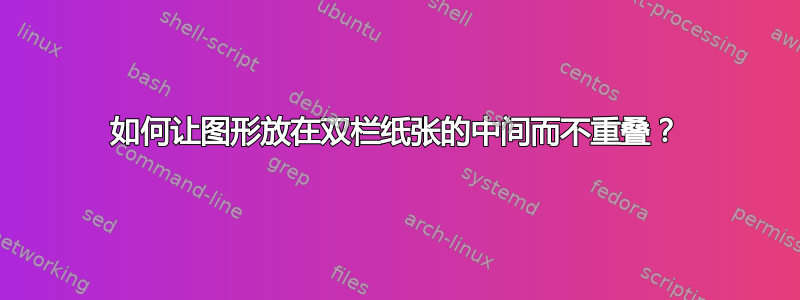
我正在写一篇double column论文,我想插入一个wide figure。我一直试图使用,figure*但没有成功,因为我使用了IEEE会议模板。如果这样做,图形会与文本重叠figure*。然后我尝试了一下strip,成功了。但是,这个图的标题太靠下,无法居中。有没有办法可以把这个标题稍微向上移动一点,让它看起来像普通的图形?
这是我的代码:
%% Main part of the paper
\begin{document}
\title{This is a Test for figure Importing}
\maketitle
\thispagestyle{plain}
\pagestyle{plain}
\section{Introduction}
\lipsum[1-5]
\subsection{sub1}
\lipsum[2-4]
%1st figure
\begin{strip}
\begin{figure}[H]
\centering
\captionsetup{justification=centering}
\includegraphics[width=0.9\textwidth]{"Fig 5".eps}\\
\caption{Comparison Results of Picked Methods}
\label{fig:MethodResults}
\end{figure}
\end{strip}
\subsection{sub2}
\lipsum[2-4]
\end{document}



