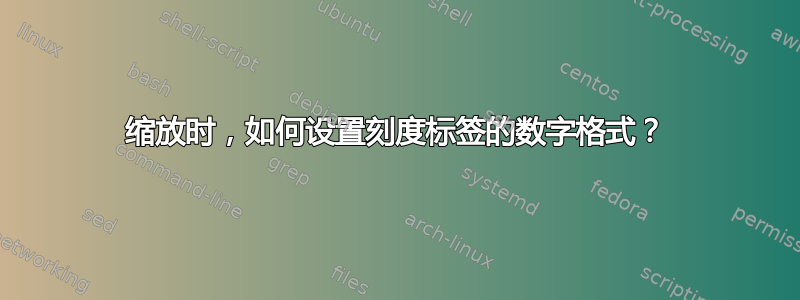
我的代码如下:
\documentclass{article}
\usepackage{pgfplots}
\pgfplotsset{compat=1.16}
\begin{document}
\begin{tikzpicture}
\begin{axis}[
scaled y ticks=true,
]
\addplot table {
0 -1e-3
0.2 0.5e-3
1 0.8e-3
};
\end{axis}
\end{tikzpicture}
\end{document}
y 刻度标签已缩放,10^-3 位于 y 轴顶部。我想让 y 刻度标签具有相同的精度,即 y 刻度标签显示为 -1.0、-0.5、0.0、0.5。我该如何实现?我知道对于非缩放刻度,我可以使用来number format/.cd,fixed, fixed zerofill,precision=2实现这一点。但我不知道何时scaled y ticks设置。
答案1
您可以将其添加到 y 刻度的样式中。
\documentclass{article}
\usepackage{pgfplots}
\pgfplotsset{compat=1.16}
\begin{document}
\begin{tikzpicture}
\begin{axis}[
scaled y ticks=true,
y tick label style={/pgf/number format/fixed,
/pgf/number format/fixed zerofill,/pgf/number format/precision=1}
]
\addplot table {
0 -1e-3
0.2 0.5e-3
1 0.8e-3
};
\end{axis}
\end{tikzpicture}
\end{document}
我个人会把它应用到任何地方:
\documentclass{article}
\usepackage{pgfplots}
\pgfplotsset{compat=1.16}
\begin{document}
\begin{tikzpicture}
\begin{axis}[
scaled y ticks=true,
/pgf/number format/.cd,
fixed,
fixed zerofill,
precision=1]
\addplot table {
0 -1e-3
0.2 0.5e-3
1 0.8e-3
};
\end{axis}
\end{tikzpicture}
\end{document}




