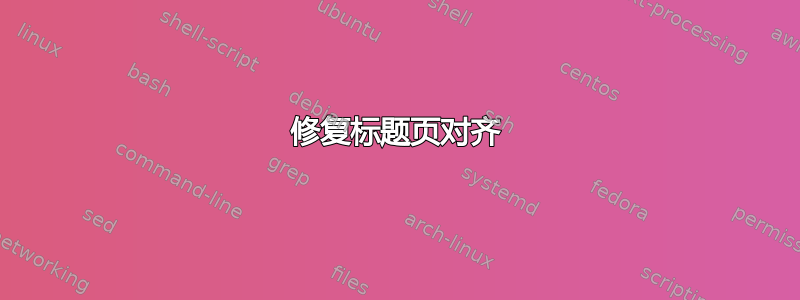
我需要实现屏幕截图 1 中所示的功能:
我无法让标题在我的对齐方面看起来一样(屏幕截图 2)。两者电视在第一次拍摄中,它从同一个地方开始,但在我的拍摄中,却不是这样。
\documentclass[11pt]{book}
\usepackage{graphicx}
\usepackage[utf8]{inputenc}
\usepackage[T1]{fontenc}
\usepackage{lmodern}
\begin{document}
%----------------------------------------------------------------------------------------
% TITLE PAGE
%----------------------------------------------------------------------------------------
\begin{titlepage}
\newcommand{\HRule}{\rule{\linewidth}{0.5mm}}
\begin{center}
\vfill\vfill
\includegraphics[width=0.2\textwidth]{Logo-fcenuba.png}\\[1cm] % Include a department/university logo - this will require the graphicx package
%------------------------------------------------
% Headings
%------------------------------------------------
\textbf{\LARGE Universidad de Buenos Aires}\\[1.5cm]
\Large Facultad de Ciencias Exactas y Naturales Departamento de Fısica\\[0.5cm]
% \textsc{\large Minor Heading}\\[0.5cm]
%------------------------------------------------
% Title
%------------------------------------------------
{\huge\bfseries Transporte cuantico dependiente del tiempo en sistemas mesoscopicos}\\[0.4cm]
\large Tesis presentada para optar al tıtulo de Doctor de la Universidad de Buenos Aires area ciencias fısicas
%------------------------------------------------
% Author(s)
%------------------------------------------------
% If you don't want a supervisor, uncomment the two lines below and comment the code above
{\Large\textbf{John Wick Thompson}}\\
%John \textsc{Smith}
%------------------------------------------------
% Date
%------------------------------------------------
\vfill\vfill\vfill
% {\large\today}
\vfill % Push the date up 1/4 of the remaining page
\end{center}
\end{titlepage}
\end{document}
答案1
您可以通过adjustwidth环境(来自changepage)解决该问题,以扩大右侧的文本区域(仅适用于此页面)。我还缩短了徽标和大学名称之间的垂直间距。
\documentclass[11pt]{book}
\usepackage{graphicx}
\usepackage[utf8]{inputenc} % Required for inputting international characters
\usepackage[T1]{fontenc} % Output font encoding for international characters
\usepackage{lmodern} % Palatino font
\usepackage{changepage}
\begin{document}
%----------------------------------------------------------------------------------------
% TITLE PAGE
%----------------------------------------------------------------------------------------
\begin{titlepage} % Suppresses displaying the page number on the title page and the subsequent page counts as page 1
\newcommand{\HRule}{\rule{\linewidth}{0.5mm}} % Defines a new command for horizontal lines, change thickness here
\begin{adjustwidth}{-2em}{-5em}
\begin{center}
\vfill\vfill
\includegraphics[width=0.2\textwidth]{Logo-fcenuba.png}\\ [1.5ex] % Include a department/university logo - this will require the graphicx package
%------------------------------------------------
% Headings
%------------------------------------------------
\textbf{\LARGE Universidad de Buenos Aires}\\[2.5ex] % Main heading such as the name of your university/college
\Large Facultad de Ciencias Exactas y Naturales\\ Departamento de Fısica\\[7ex] % Major heading such as course name
% \textsc{\large Minor Heading}\\[0.5cm] % Minor heading such as course title
%------------------------------------------------
% Title
%------------------------------------------------
{\huge\bfseries Transporte cuantico dependiente del tiempo en sistemas mesoscopicos}\\[0.4cm] % Title of your document
\large Tesis presentada para optar al tıtulo de Doctor de la Universidad de Buenos Aires\\ area ciencias fısicas\medskip
%------------------------------------------------
% Author(s)
%------------------------------------------------
% If you don't want a supervisor, uncomment the two lines below and comment the code above
{\Large\textbf{John Wick Thompson}}\\
%John \textsc{Smith} % Your name
%------------------------------------------------
% Date
%------------------------------------------------
\vfill\vfill\vfill % Position the date 3/4 down the remaining page
% {\large\today} % Date, change the \today to a set date if you want to be precise
%------------------------------------------------
% Logo
%------------------------------------------------
%----------------------------------------------------------------------------------------
\vfill % Push the date up 1/4 of the remaining page
\end{center}
\end{adjustwidth}
\end{titlepage}
%----------------------------------------------------------------------------------------
\end{document}





