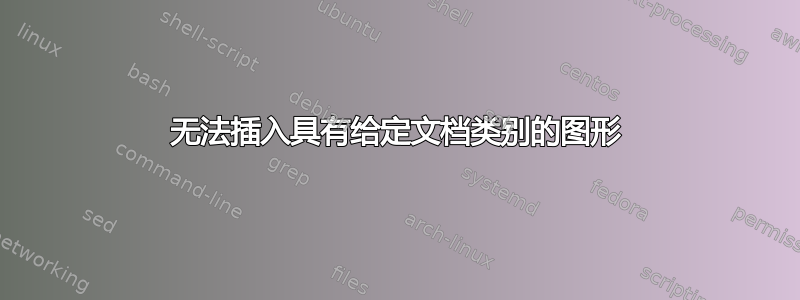
我被告知要使用给定的模板制作一份文档。该jps-cp模板使用一个名为的类。使用此类时,我无法插入任何图形。当article使用类时,我可以使用插入图形\includegraphics。有人能告诉我问题出在哪里吗?
%\documentclass[12pt]{article}
\documentclass{jps-cp}
\usepackage{graphicx}
\begin{document}
%\maketitle
\section{Introduction}
To explain the matter-antimatter asymmetry observed in the universe, must be satisfied \cite{c1}.
\begin{figure}[tbh]
\includegraphics{mrec.eps}
\caption{You can embed figures }
\end{figure}
\section{Conclusion}
In summary, the first study of baryon number violation is done.
\end{document}
答案1
这与隐式工作流程有关。
该类jps-cp违反了软件包文档中列出的建议最佳实践graphicx,对驱动程序进行了硬编码。你会发现
\RequirePackage[dvipdfmx]{graphicx}
指定使用dvipdfmx驱动程序。这意味着,如果您jps-cp使用编译使用该类的文档pdflatex,您将看不到包含的图像。但是,如果您使用两步过程编译它
latex file.tex
dvipdfmx file.dvi
现在图像就会出现。我敢打赌,如果你查看 TeXShop 的“工作”安装,你会发现它执行了两个步骤,而 TeXMaker 只调用 pdflatex。


