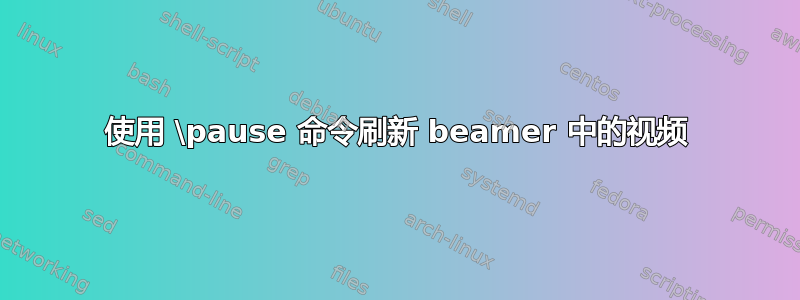
\documentclass[10pt]{beamer}
\usepackage{media9}
\usepackage{multimedia}
\usepackage{tikz}
\begin{document}
\begin{frame}[b]{Title}
% If the video is in the first frame, it often doesn't start (I use Adobe)
\end{frame}
\begin{frame}[b]{Title}
% For Windows
\begin{tikzpicture}[remember picture,overlay]
\node[xshift=-2.94cm,yshift=1.55cm,anchor=center,inner sep=0pt] at (current page.center) {%
\includemedia[
addresource=./myvideo.mp4,
activate=pageopen,transparent,
flashvars={source=./myvideo.mp4
&loop=true
&autoPlay=true},
width=5.7cm, height=3.20625cm,
]{}{VPlayer.swf}%
};
\end{tikzpicture}
% For Linux
\begin{tikzpicture}[remember picture, overlay]
\node[at=(current page.center),xshift=-2.94cm,yshift=1.55cm] {
\movie[width=5.7cm, height=3.20625cm, poster, loop, autostart=true, showcontrols=true]{}{./video/myvideo.mp4}
};
\end{tikzpicture}
\pause
Text to be shown later.
\end{frame}
\end{document}
我需要在幻灯片中放一段视频,然后单击后需要显示一些文本。如果我使用,\pause \onslide \uncover视频会刷新(它会闪烁并重新开始)。如果我使用,也会发生同样的情况\includemedia。
我想避免这种情况,即在出现以下文字后视频仍应继续流畅播放。可以吗?
编辑
MWE 适用于 Linux 和 Windows(您需要在 tex 文件的同一文件夹中拥有任何 mp4 视频)。


