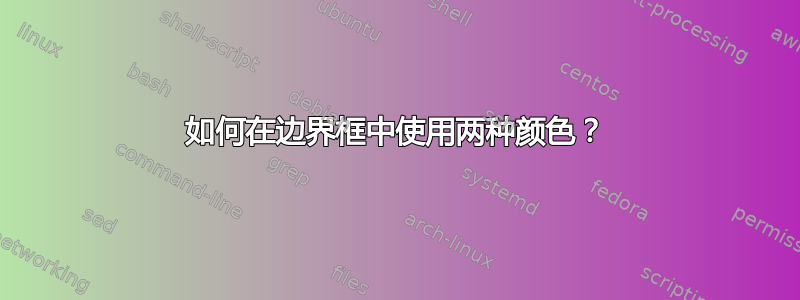
我有一个自认为很简单的任务,即创建两个不同颜色的背景矩形。目的是区分一组概念和另一组概念。
我还没有找到适合我的情况的答案。这个问题是关于着色盒的我认为这很相关,但我无法让解决方案发挥作用。这道题的解法使用了 calc但我不知道如何指定第二种颜色,因为我不想要白色。
我最初尝试使用两个单独的矩形,但它们没有垂直对齐。该尝试的代码是:
\begin{tikzpicture}[every node/.style=draw, arrow/.style={thick, -stealth}]
\node[ellipse, text width=3.2cm] (PS) {Finding out about a problem};
\node[ellipse, below=3.5cm of PS] (RD) {Root definitions};
\node[ellipse, right=1cm of RD] (CM) {Conceptual models};
\node[ellipse, above=1.5cm of CM] (RWE) {Real world events};
\node[ellipse, above=1.55cm of RWE] (TA) {Taking action};
\node[draw=none,text width=3cm, above right=of RWE, xshift=.4cm, yshift=-.8cm] (box1) {Real-world events occurring over time};
\node[draw=none, text width= 3cm, above right = of CM, xshift=.4cm, yshift=-1.8cm] (box2) {Systems thinking on the real world};
\draw[arrow] (PS.south) -- (RD.north);
\draw[arrow] (RD.east) -- (CM.west);
\draw[arrow] (CM.north) -- (RWE.south);
\draw[arrow] (RWE.north) -- (TA.south);
\draw[arrow] (TA.west) -- (PS.east);
\begin{scope}[on background layer]
\node[fill=yellow!20, inner sep=10pt, rectangle, fit=(PS) (TA) (RWE) (box1)]{};
\node[fill=green!20, inner sep=10pt, rectangle, fit= (RD) (CM) (box2)]{};
\end{scope}
\end{tikzpicture}
然后我尝试了背景方法。这仍然无法正确对齐彩色矩形。更新尝试的代码是:
\begin{tikzpicture}[every node/.style=draw, arrow/.style={thick, -stealth}]
\node[ellipse, text width=3.2cm] (PS) {Finding out about a problem};
\node[ellipse, below=3.5cm of PS] (RD) {Root definitions};
\node[ellipse, right=1cm of RD] (CM) {Conceptual models};
\node[ellipse, above=1.5cm of CM] (RWE) {Real world events};
\node[ellipse, above=1.55cm of RWE] (TA) {Taking action};
\node[draw=none,text width=3cm, above right=of RWE, xshift=.4cm, yshift=-.8cm] (box1) {Real-world events occurring over time};
\node[draw=none, text width= 3cm, above right = of CM, xshift=.4cm, yshift=-1.8cm] (box2) {Systems thinking on the real world};
\draw[arrow] (PS.south) -- (RD.north);
\draw[arrow] (RD.east) -- (CM.west);
\draw[arrow] (CM.north) -- (RWE.south);
\draw[arrow] (RWE.north) -- (TA.south);
\draw[arrow] (TA.west) -- (PS.east);
\begin{pgfonlayer}{background}
\node[fill=yellow!20, draw=none, fit =(PS) (TA) (RWE) (box1) (current bounding box.north east)] {};
\node[fill=green!20, draw=none, fit =(RD) (CM) (box2) (current bounding box.south east)] {};
\end{pgfonlayer}
\end{tikzpicture}
但是,如果我使用边界框将绿色和黄色带的两条线替换为单一背景颜色,则垂直边框是相同的:
\begin{pgfonlayer}{background}
\node[fill=blue!30, fit= (current bounding box.north west) (current bounding box.south east)] {};
\end{pgfonlayer}
是否有某种方法可以使用calc选项以预定义的垂直距离分割边界框,并使用两种颜色?
答案1
有很多种方法可以进行拆分,这里是其中一种。
\documentclass[tikz,border=3mm]{standalone}
\usetikzlibrary{backgrounds,positioning,shapes.geometric}
\begin{document}
\begin{tikzpicture}[every node/.style=draw, arrow/.style={thick, -stealth}]
\node[ellipse, text width=3.2cm] (PS) {Finding out about a problem};
\node[ellipse, below=3.5cm of PS] (RD) {Root definitions};
\node[ellipse, right=1cm of RD] (CM) {Conceptual models};
\node[ellipse, above=1.5cm of CM] (RWE) {Real world events};
\node[ellipse, above=1.55cm of RWE] (TA) {Taking action};
\node[draw=none,text width=3cm, above right=of RWE, xshift=.4cm, yshift=-.8cm] (box1) {Real-world events occurring over time};
\node[draw=none, text width= 3cm, above right = of CM, xshift=.4cm, yshift=-1.8cm] (box2) {Systems thinking on the real world};
\draw[arrow] (PS.south) -- (RD.north);
\draw[arrow] (RD.east) -- (CM.west);
\draw[arrow] (CM.north) -- (RWE.south);
\draw[arrow] (RWE.north) -- (TA.south);
\draw[arrow] (TA.west) -- (PS.east);
\path (CM) -- (RWE) coordinate[pos=0.5] (aux)
([xshift=1ex,yshift=1ex]current bounding box.north east) coordinate (BBNE)
([xshift=-1ex,yshift=-1ex]current bounding box.south west) coordinate (BBSW);;
\begin{pgfonlayer}{background}
\fill[yellow!20] (BBNE) rectangle (BBSW|-aux);
\fill[green!20] (BBSW) rectangle (BBNE|-aux);
\end{pgfonlayer}
\end{tikzpicture}
\end{document}
答案2
获得双色背景的另一种方法:
\documentclass[tikz,border=3mm]{standalone}
\usetikzlibrary{backgrounds,
calc,
fit,
positioning,
shapes.geometric}
\begin{document}
\begin{tikzpicture}[
node distance = 9mm and 12mm,
ell/.style = {ellipse, draw, align=center,
inner xsep=-3pt, outer sep=0pt},
FIT/.style args = {#1/#2}{draw, fill = #1, fit = #2,
inner sep=0pt, outer sep=0pt,
node contents={}},
every edge/.style = {draw, thick, -stealth},
]
\node[ell] (CM) {Conceptual models};
\node[ell, above=of CM] (RWE) {Real world events};
\node[ell, above=of RWE] (TA) {Taking action};
\node[ell, left=of TA] (PS) {Finding out\\ about a problem};
\node[ell, at={(PS |- CM)}] (RD){Root definitions};
%
\node[right=of $(RWE.east)!0.5!(RWE.east |- TA)$,text width=9em] (box1)
{Real-world events occurring over time};
\node[right=of $(RWE.east |- CM)$,text width=9em] (box2)
{Systems thinking on the real world};
%
\draw (PS) edge (RD)
(RD) edge (CM)
(CM) edge (RWE)
(RWE) edge (TA)
(TA) edge (PS);
%
\begin{pgfonlayer}{background}
\node[fit=(PS) (CM) (box1)] (f) {};
\node[FIT=yellow!20/(f.north west) (f.north east) ($(RWE)!0.5!(CM)$)];
\node[FIT= green!20/(f.south west) (f.south east) ($(RWE)!0.5!(CM)$)];
\end{pgfonlayer}
\end{tikzpicture}
\end{document}
答案3
此版本使用 [fit=...] 选项。请注意,每个节点都添加了 [inner sep],这对于添加边框很有用,但会更改当前边界框并与中点重叠。
\documentclass[tikz]{standalone}
\usetikzlibrary{backgrounds,positioning,shapes.geometric,fit,calc}
\begin{document}
\begin{tikzpicture}
\begin{scope}[every node/.style=draw, arrow/.style={thick, -stealth},local bounding box=fred]
\node[ellipse, text width=3.2cm] (PS) {Finding out about a problem};
\node[ellipse, below=3.5cm of PS] (RD) {Root definitions};
\node[ellipse, right=1cm of RD] (CM) {Conceptual models};
\node[ellipse, above=1.5cm of CM] (RWE) {Real world events};
\node[ellipse, above=1.55cm of RWE] (TA) {Taking action};
\node[draw=none,text width=3cm, above right=of RWE, xshift=.4cm, yshift=-.8cm] (box1) {Real-world events occurring over time};
\node[draw=none, text width= 3cm, above right = of CM, xshift=.4cm, yshift=-1.8cm] (box2) {Systems thinking on the real world};
\draw[arrow] (PS.south) -- (RD.north);
\draw[arrow] (RD.east) -- (CM.west);
\draw[arrow] (CM.north) -- (RWE.south) coordinate[midway](divide);
\draw[arrow] (RWE.north) -- (TA.south);
\draw[arrow] (TA.west) -- (PS.east);
\end{scope}
\path (divide) +(0pt,0.333em) coordinate(dtop) +(0pt,-0.333em) coordinate(dbottom);
\begin{pgfonlayer}{background}
\node[fill=blue, draw=none, fit =(dtop) (fred.north west) (fred.north east)] {};
\node[fill=green!20, draw=none, fit =(dbottom) (fred.south west) (fred.south east)] {};
\end{pgfonlayer}
\end{tikzpicture}
\end{document}
答案4
这只是另一种方法。它声明一个辅助坐标来固定颜色位置之间的边界,并使用fit节点来inner sep=0pt绘制背景。
\documentclass[tikz,border=3mm]{standalone}
\usetikzlibrary{backgrounds,positioning,shapes.geometric, fit}
\begin{document}
\begin{tikzpicture}[every node/.style=draw, arrow/.style={thick, -stealth}]
\node[ellipse, text width=3.2cm] (PS) {Finding out about a problem};
\node[ellipse, below=3.5cm of PS] (RD) {Root definitions};
\node[ellipse, right=1cm of RD] (CM) {Conceptual models};
\node[ellipse, above=1.5cm of CM] (RWE) {Real world events};
\node[ellipse, above=1.55cm of RWE] (TA) {Taking action};
\node[draw=none,text width=3cm, above right=of RWE, xshift=.4cm, yshift=-.8cm] (box1) {Real-world events occurring over time};
\node[draw=none, text width= 3cm, above right = of CM, xshift=.4cm, yshift=-1.8cm] (box2) {Systems thinking on the real world};
%No need for `.south` or `.north` anchors. Tikz automatically stops on node's borders.
\draw[arrow] (PS) -- (RD);
\draw[arrow] (RD) -- (CM);
\draw[arrow] (CM) -- coordinate (aux) (RWE);
\draw[arrow] (RWE) -- (TA);
\draw[arrow] (TA) -- (PS);
\begin{pgfonlayer}{background}
\node[fill=yellow!20, draw=none, inner sep=0pt,
fit = (current bounding box.north west) (aux-|current bounding box.east)] {};
\node[fill=green!20, draw=none, inner sep=0pt,
fit = (current bounding box.south west) (aux-|current bounding box.east)] {};
\end{pgfonlayer}
\end{tikzpicture}
\end{document}








