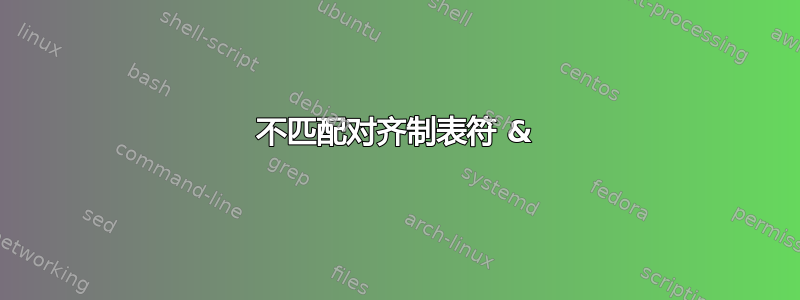
错误栏还显示您无法在水平模式下使用宏参数字符 #....&analysis。我不知道这个问题从何而来。最初一切都很好,但当我添加包含一些我认为不允许的字符的参考书目时,我表示有这个问题。我删除了 BibTeX,但错误仍然存在。
%appendixprefix sorgt dafuer, dass "Anhang" vor jedem Anhang steht
%openany sorgt dafuer, dass ein Kapitel auf jeder Seite beginnen kann
% nicht nur rechts
%bibtotoc sorgt dafuer, dass das Literaturverzeichnis automatisch im
%Inhaltsverzeichnis erscheint
\documentclass[12pt,a4paper,parskip=half,final,appendixprefix,bibliography=totoc]{scrbook}
% uncomment the following line (mutual exclusive to the one above) to enter the draft mode.
%\documentclass[colordvi,%11pt,a4paper,halfparskip,draft,headings,appendixprefix,bibtotoc]%{scrbook}
%Line space
\usepackage{setspace}
\onehalfspacing
% german language support (hyphenation etc)
%\usepackage{british}
\usepackage[english]{babel}
% if you have compilation problems, make sure the files are actually encoded as UTF-8
% if utf8 fails, use latin1 instead and encode your files as ISO 8859-1
\usepackage[utf8]{inputenc}
% provides the \url{} command to pretty print urls
\usepackage{url}
% needed for a german bibliography-style (s. below)
%\usepackage{bibgerm}
% allows to \includegraphics
\usepackage{graphicx}
% allows tables to break over pages.
\usepackage{supertabular}
% allows to specify absolute texpos for textboxes. This is generally only important for the titlepage
\usepackage[absolute]{textpos}
% Package for sourcecode
\usepackage{listings}
% Packages for better tables
\usepackage{booktabs}
\usepackage{tabularx}
\usepackage[pdftex,
%plainpages={false},
bookmarksnumbered={true},
pdfstartview={FitBH}]{hyperref}
% some configuration for the amount of text on a single page
\usepackage{typearea}
\areaset[1.5cm]{418pt}{658pt}
\setlength{\headheight}{37pt}
% To avoid nasty mistakes like having comments directly in the textflow
% the following \todo macro was defined. With that you can enter
% \todo{What I still have to do here}
% inside of your text and a marker will appear at the page's margin with the
% text "What I still have to do here".
% The first line activates this feature. If you comment it out and uncomment
% the second line below there will be no error messages and no todos will be shown
% anymore. So - even if you have forgotten to delete one of them - they will not appear
% in the final printout.
\newcommand{\todo}[1]{\marginpar{\textcolor{red}{TODO:} #1}}
%\newcommand{\todo}[1]{}
\begin{document}
% the next two lines influence the detailedness of the table of contents
% and to what structure depth numbers are written before sections/subsections/paragraphs
% You should not touch this
\setcounter{tocdepth}{3}
\setcounter{secnumdepth}{3}
\frontmatter
% here the titlepage is included. Look into the file "titelseite.tex" to
% adapt it to your needs (name, title etc.)
\input{frontpage}
\include{content/abstract}
\include{Eidesstattliche_Erklaerung}
\tableofcontents
% list(s) of figures, tables and listings are optional
%\listoffigures
\mainmatter
% To assemble the whole document
% Please be aware that each file will begin on a new page
% therefore chapters should be put into such a file.
% There cannot be an include statement inside of an "included" file.
% So if you want to further divide your document - use \input inside of
% the included files. \input will not begin on a new page.
\include{content/chapter1}
\include{content/chapter2}
\include{content/chapter3}
\include{content/chapter4}
\include{content/chapter5}
\include{content/chapter6}
% Appendix chapters to be put here. They should be enumerated with capital letters.
\begin{appendix}
%\include{appendix_chapterA}
\end{appendix}
%Bibliography
% use alphadin for numerical labels
\bibliographystyle{plain}
% to finally announce where your bibliography is stored use
\bibliography{bib/references}
% it is also possible to have several files separated by comma.
%Bibliographie Angaben mit \bibliography{}
\end{document}
%appendixprefix sorgt dafuer, dass "Anhang" vor jedem Anhang steht %openany sorgt dafuer, dass ein Kapitel auf jeder Seite beginnen kann % nicht nur rechts %bibtotoc sorgt dafuer, dass das Literaturverzeichnis automatisch im %Inhaltsverzeichnis erscheint \documentclass[12pt,a4paper,parskip=half,final,appendixprefix,bibliography=totoc]{scrbook} % uncomment the following line (mutual exclusive to the one above) to enter the draft mode. %\documentclass[colordvi,%11pt,a4paper,halfparskip,draft,headings,appendixprefix,bibtotoc]%{scrbook} %Line space \usepackage{setspace} \onehalfspacing
% german language support (hyphenation etc)
%\usepackage{british} \usepackage[english]{babel}
% if you have compilation problems, make sure the files are actually encoded as UTF-8 % if utf8 fails, use latin1 instead and encode your files as ISO 8859-1 \usepackage[utf8]{inputenc}
% provides the \url{} command to pretty print urls \usepackage{url}
% needed for a german bibliography-style (s. below) %\usepackage{bibgerm}
% allows to \includegraphics \usepackage{graphicx}
% allows tables to break over pages. \usepackage{supertabular}
% allows to specify absolute texpos for textboxes. This is generally only important for the titlepage \usepackage[absolute]{textpos}
% Package for sourcecode \usepackage{listings}
% Packages for better tables \usepackage{booktabs} \usepackage{tabularx}
\usepackage[pdftex, %plainpages={false}, bookmarksnumbered={true}, pdfstartview={FitBH}]{hyperref}
% some configuration for the amount of text on a single page \usepackage{typearea} \areaset[1.5cm]{418pt}{658pt} \setlength{\headheight}{37pt}
% To avoid nasty mistakes like having comments directly in the textflow % the following \todo macro was defined. With that you can enter % \todo{What I still have to do here} % inside of your text and a marker will appear at the page's margin with the % text "What I still have to do here". % The first line activates this feature. If you comment it out and uncomment % the second line below there will be no error messages and no todos will be shown % anymore. So - even if you have forgotten to delete one of them - they will not appear % in the final printout. \newcommand{\todo}[1]{\marginpar{\textcolor{red}{TODO:} #1}} %\newcommand{\todo}[1]{}
\begin{document} % the next two lines influence the detailedness of the table of contents % and to what structure depth numbers are written before sections/subsections/paragraphs % You should not touch this \setcounter{tocdepth}{3} \setcounter{secnumdepth}{3} \frontmatter % here the titlepage is included. Look into the file "titelseite.tex" to % adapt it to your needs (name, title etc.)
\input{frontpage} \include{content/abstract} \include{Eidesstattliche_Erklaerung}
\tableofcontents
% list(s) of figures, tables and listings are optional %\listoffigures
\mainmatter
% To assemble the whole document % Please be aware that each file will begin on a new page % therefore chapters should be put into such a file. % There cannot be an include statement inside of an "included" file. % So if you want to further divide your document - use \input inside of % the included files. \input will not begin on a new page. \include{content/chapter1} \include{content/chapter2} \include{content/chapter3} \include{content/chapter4} \include{content/chapter5} \include{content/chapter6}
% Appendix chapters to be put here. They should be enumerated with capital letters. \begin{appendix} %\include{appendix_chapterA} \end{appendix}
%Bibliography % use alphadin for numerical labels \bibliographystyle{plain}
% to finally announce where your bibliography is stored use \bibliography{bib/references} % it is also possible to have several files separated by comma. %Bibliographie Angaben mit \bibliography{}
\end{document}
这是重现错误的代码部分:
%\documentclass[colordvi,%11pt,a4paper,halfparskip,draft,headings,appendixprefix,bibtotoc]%{scrbook}
%Line space
\usepackage{setspace}
\onehalfspacing
您好,我在控制台上收到的错误消息显示,有一个带有 & 字符的文本“!您不能在水平模式下使用‘宏参数字符 #’。... & 算法分析 10 月讲座 #”,我的文档中没有这样的文本。我在参考文献中添加了此文本,但该参考文献已被删除,但此错误并未消失。


