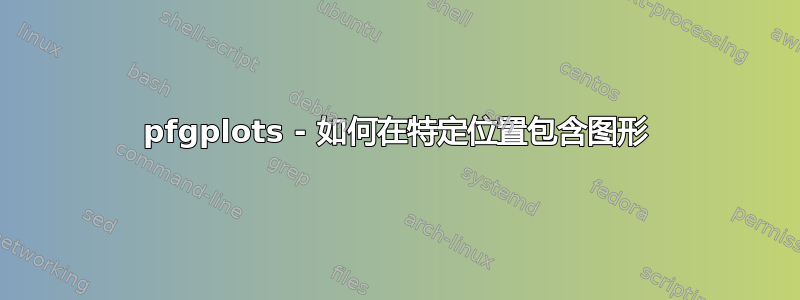
MWE 创建 pgfplot:
\documentclass{standalone}
\usepackage{tikz}
\usepackage{pgfplots}
\usepackage{pdfpages}
\begin{document}
\pgfplotsset{width=15cm,height = 7cm, compat=1.9}
\pgfkeys{/pgf/number format/.cd,1000 sep={}}
\begin{tikzpicture}
\begin{axis}[
ylabel={Unemployment (millions)},
xlabel={Year},
xmin=2000, xmax=2017,
ymin=10, ymax=26,
xtick={2000,2001,2002,2003,2004,2005,2006,2007,2008,2009,2010,2011,2012,2013,2014,2015,2016},
x tick label style={rotate=90},
ytick={10,12,14,16,18,20,22,24,26},
xmajorgrids=true,
ymajorgrids=true,
grid style=dashed,
]
\end{axis}
% \node at (6.65,3.1) {\includegraphics[width = 13.3cm, height= 5.3cm]{19mj_33_21.pdf}};
\end{tikzpicture}
\end{document}
我提请你注意这一行:
\node at (6.65,3.1) {\includegraphics[width = 13.3cm, height= 5.3cm]{19mj_33_21.pdf}};
现在,我已经对其进行了硬编码,以便将其放置在我想要的位置。如何根据我定义的 x 和 y 轴值做到这一点?
具体来说,我希望图表的左下角从(2000,10)(我的 x 轴从 2000 到 2016,我的 y 轴从 10 到 26)开始。


