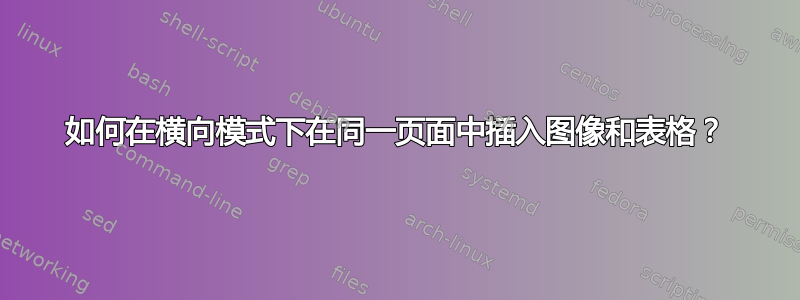
我想在报告类的章节中横向插入一张图片和一张表格。以下是我使用的示例代码:
\begin{landscape}
\input{./Ch3/Tables/t01_innov_eq.tex}
\begin{figure}[htbp]
% \centering
% \includegraphics[width=19.7cm]{fig01_G1_bi_Sa_T_H7p1_W19p7.eps}
\centering
\includegraphics[width=19.7cm]{fig01_G1_bi_Sa_T_H7p1_W19p7.eps}
\caption{RS: (a) SA, and (b) SD.}
\label{fig:fig01_G1_bi_Sa_T3}
\end{figure}
\end{landscape}
此代码的问题在于它会创建一个不连续的页面。但是,如果我使用sidewaysfigure和sidewaystable,它会将表格和图像放在不同的页面上。
答案1
将表格和图形放在同一个sideways...环境中。在下面的例子中,我使用了sidewaystable和\caption{figure}{...}作为图形的标题:
\documentclass{article}
\usepackage{rotating}
\usepackage{caption}
\usepackage{graphicx}
\begin{document}
\listoffigures
\listoftables
\begin{sidewaystable}
\caption{table caption}
\label{table}
\begin{tabular}{l}
tabular contents here
\end{tabular}
\includegraphics[width=19.7cm]{example-image}
\captionof{figure}{RS: (a) SA, and (b) SD.}
\label{fig:fig01_G1_bi_Sa_T3}
\end{sidewaystable}
\end{document}


