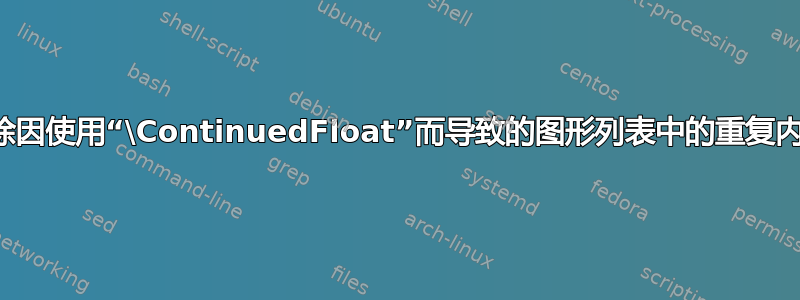
我想生成图表列表。我使用了命令\listoffigures。我还使用了\ContinuedFloat插入图表的子图需要一页以上的时间。现在的问题是图表列表中的所有内容都打印了两次,就像我使用的那样\ContinuedFloat。那么我怎样才能让内容不出现多次呢?我还附上了屏幕截图。有人可以帮忙吗?
我使用的代码是:
\documentclass[a4paper, 12pt]{article}
\usepackage[margin=0.8in]{geometry}
\usepackage{graphicx}
\usepackage{caption}[singlelinecheck=false]
\usepackage{subcaption}
\usepackage{float}
\newcommand{\rulesep}{\unskip\ \vrule\ }
\begin{document}
\listoffigures
\begin{figure}[H]
\centering
\captionsetup[subfigure]{justification=centerlast}
\begin{subfigure}{.44\linewidth}
\centering
\includegraphics[width=\linewidth]{sub_1.jpeg}
\caption[Short caption]{This is subfigure:1}
\label{subfig1a}
\end{subfigure}
\hfill
\rulesep
\begin{subfigure}{.44\linewidth}
\centering
\includegraphics[width=\linewidth]{sub_2.jpeg}
\caption[Short caption]{This is subfigure:2}
\label{subfig1b}
\end{subfigure}
%
\vspace{0.6cm}
\hrule
\vspace{0.6cm}\par
\begin{subfigure}{\linewidth}
\centering
\includegraphics[width=0.79\linewidth]{sub_3.jpeg}
\caption{This is subfigure:3}
\label{subfig1c}
\end{subfigure}
\caption{This is figure 3.}
\label{fig1}
\end{figure}
\begin{figure}[H] \ContinuedFloat
\begin{subfigure}{\linewidth}
\centering
\includegraphics[width=0.61\linewidth]{sub_4.jpeg}
\caption{This is subfigure:4}
\label{subfig4d}
\end{subfigure}
\caption{This is figure 1.}
\end{figure}
\end{document}
答案1
与 ampty 可选参数一起使用\caption来抑制图形列表中的第二个条目:
\documentclass[a4paper, 12pt]{article}
\usepackage[margin=0.8in]{geometry}
\usepackage[demo]{graphicx}
\usepackage{caption}[singlelinecheck=false]
\usepackage{subcaption}
\usepackage{float}
\begin{document}
\listoffigures
\begin{figure}[H]
\caption{This is the first part of the figure.}
\label{fig3}
\end{figure}%
\begin{figure}[H]
\ContinuedFloat
\caption[]{This is the second part of the figure.}
\end{figure}
\end{document}



