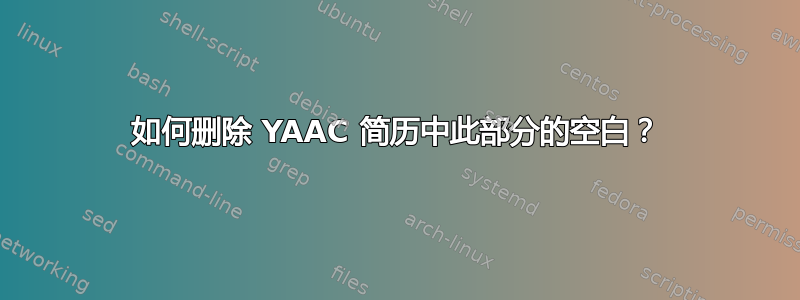
Latex我正在用这个来充实我的简历cv format YAAC:另一份出色的简历。但是projects section in metadata class正在创建whitespace,这使我的简历非常奇怪。我尝试过\titlespacing其他问题但都失败了。有谁可以解决这个问题或建议如何解决?提前致谢。

% Define the 'projects' environment
\newenvironment{projects}{%
\begin{longtable}{l}
}{%
\end{longtable}
}
% Define the 'project' entry in the 'projects' environment
% Usage:
% \project
% {<Project name>}{<dates>}
% {<link1> <link2>}
% {<Project description>}
% {<techno1>,<techno2>}
\newcommand\project[5]{
\begin{minipage}[t]{\dimexpr(\linewidth) - 1.5em}
\textbf{\textsc{#1}} \hfill \textsc{#2}\smallskip\\
#3\\
#4\smallskip\\
\footnotesize{\foreach \n in {#5}{\cvtag{\n}}}\\
\end{minipage}
\\
}
\sectionTitle{Thesis \& Projects}{\faLaptop}
\begin{projects}
\project
{Risk Assessment and Drug Design Using R: Heart Diseases | Undergraduate Thesis}{July 2018 - Dec 2018}
{Designed a common pathway drug (computer-aided) for all types of heart diseases
\begin{itemize}
\item Integrated R with different biological database to extract bio data
\item Data mining application KKD is applied to obtain the goal
\end{itemize}
}
{\textit{Bitbucket Repo}: \href{https://bitbucket.org/mustanjid/risk-assessment-and-drug-design-using-r-heart-diseases}{https://bitbucket.org/mustanjid/risk-assessment-and-drug-design-using-r-heart-diseases}}
{Recognized as \textbf{best dissertation} in the course of the semester.}
\project
{Travo - A Travel Blog | Academic Project}{Jan 2018 - Apr 2018}
{Implemented a web platform where travellers can stroe \& share their travel stories.}
{\github{Al-mustanjid/Travellers_Project} \website{https://travo.herokuapp.com/places}{Travo}}
{node.js, express.js, mongodb}
\project
{Giftz - An E-commerce site | Academic Project}{Sep 2017 - Dec 2017}
{An E-commerce website where customer can buy and gift items.}
{\github{Al-mustanjid/Giftz}}
{ASP.NET, Sql, Web Technologies}
\end{projects}



