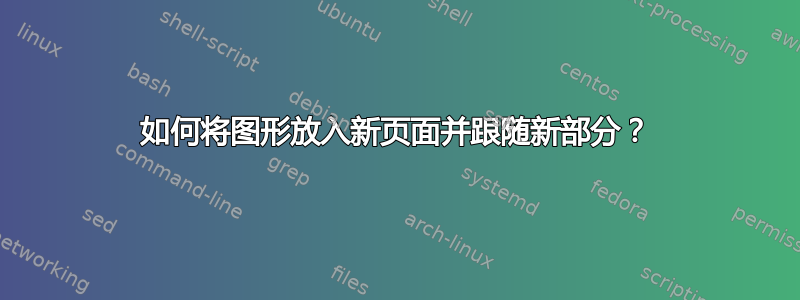
我想让第二部分在论文第一部分的图表之后立即开始。
我使用\clearpage图后
我的 MWE:
\documentclass{book}
\usepackage[most]{tcolorbox}
% \usepackage[demo]{graphicx}
\usepackage{caption}
\usepackage[list=true]{subcaption}
\usepackage{tocloft}
\renewcommand{\cfttoctitlefont}{\Huge \bfseries \sffamily}
\setcounter{lofdepth}{2}
\begin{document}
\listoffigures
\chapter{One}
\section{One}
tesing testing tesing testing tesing testing
tesing testing
tesing testing
tesing testing
tesing testing
tesing testing
\begin{figure}[!b]
\centering
\includegraphics[width=\textwidth]{example-image}
\subcaption{$Q^{*}$ values for arm 1}
\label{fig:arm1}
\end{figure}
%
\clearpage
\section{two}
testing
\end{document}
我希望有:




