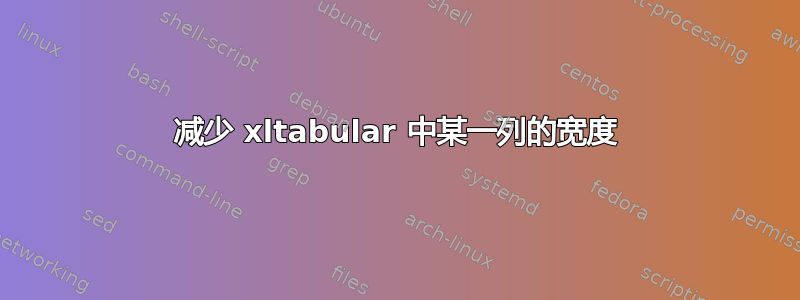
我有的是这个:
其代码为:
\begingroup
\setcellgapes{2pt}
\makegapedcells
\def\arraystretch{1.2}
%\newcommand\mcl[1]{\multicolumn{3}{l|}{#1}}
\begin{xltabular}{\linewidth}{|l|>{\hsize=0.4\hsize}X|
>{\hsize=1.8\hsize}X|
>{\hsize=0.8\hsize}X|}
\caption{Test Inserisce struttura}\label{Tab:test_inserisce_struttura_desktop}\\
\endfirsthead
\caption*{Tabella \ref{Tab:test_inserisce_struttura_desktop}: Test Inserisce struttura}\\
\hline
\endhead
\hline
\multicolumn{4}{r}{\emph{Continua alla pagina successiva}}
\endfoot
\endlastfoot
\hline
ID & \multicolumn{3}{>{\hsize=\dimexpr3\hsize+4\tabcolsep+2\arrayrulewidth}X|}{2} \\
\hline
Name & \multicolumn{3}{>{\hsize=\dimexpr3\hsize+4\tabcolsep+2\arrayrulewidth}X|}
{Test Inserisce struttura} \\
\hline
Description & \multicolumn{3}{>{\hsize=\dimexpr3\hsize+4\tabcolsep+2\arrayrulewidth}X|}
{Verifica la funzionalità Desktop \emph{Inserisce struttura}} \\
\hline
& Input & Risultato atteso & Risultato ottenuto \\
\cline{2-4} & {Clicca il tasto \texttt{Inserisci} e riempie tutti i campi richiesti, premendo poi \texttt{Conferma}} & {Inserimento effettuato e aggiornamento del Database} & {Superato} \\
\cline{2-4} & {Clicca il tasto \texttt{Inserisci} e lascia qualche campo richiesto vuoto, premendo poi \texttt{Conferma}} & {Inserimento fallito e caricamento del popup \texttt{"Riempi tutti i campi"}} & {Superato} \\
\hline
Notes & \multicolumn{3}{>{\hsize=\dimexpr3\hsize+4\tabcolsep+2\arrayrulewidth}X|}{-} \\
\hline
\end{xltabular}
\endgroup
- 我怎样才能增加
Input列的宽度并减少 的Risultato ottenuto列宽(以及 的一点Risultato atteso)?(Risultato ottenuto的内容始终是Superato,因此我不需要在该列中留出这样的空间)。
答案1
那么以下情况呢:第 2 列和第 3 列宽度相同,且文本左对齐,而第 4 列与其最宽的条目一样宽:
\documentclass{article}
\usepackage{xltabular}
\usepackage{makecell}
\newcolumntype{L}{>{\raggedright\arraybackslash}X}
\begin{document}
\begingroup
\setcellgapes{2pt}
\makegapedcells
\def\arraystretch{1.2}
%\newcommand\mcl[1]{\multicolumn{3}{l|}{#1}}
\begin{xltabular}{\linewidth}{|l|L|L|l|}
\caption{Test Inserisce struttura}\label{Tab:test_inserisce_struttura_desktop}\\
\endfirsthead
\caption*{Tabella \ref{Tab:test_inserisce_struttura_desktop}: Test Inserisce struttura}\\
\hline
\endhead
\hline
\multicolumn{4}{r}{\emph{Continua alla pagina successiva}}
\endfoot
\endlastfoot
\hline
ID & \multicolumn{3}{l|}{2} \\
\hline
Name & \multicolumn{3}{l|}{Test Inserisce struttura} \\
\hline
Description & \multicolumn{3}{l|}{Verifica la funzionalità Desktop \emph{Inserisce struttura}} \\
\hline
& Input & Risultato atteso & \makecell[cl]{Risultato\\ ottenuto} \\
\cline{2-4}
& {Clicca il tasto \texttt{Inserisci} e riempie tutti i campi richiesti, premendo poi \texttt{Conferma}}
& {Inserimento effettuato e aggiornamento del Database}
& {Superato} \\
\cline{2-4}
& {Clicca il tasto \texttt{Inserisci} e lascia qualche campo richiesto vuoto, premendo poi \texttt{Conferma}}
& {Inserimento fallito e caricamento del popup \texttt{"Riempi tutti i campi"}}
& {Superato} \\
\hline
Notes & \multicolumn{3}{l|}{-} \\
\hline
\end{xltabular}
\endgroup
\end{document}




