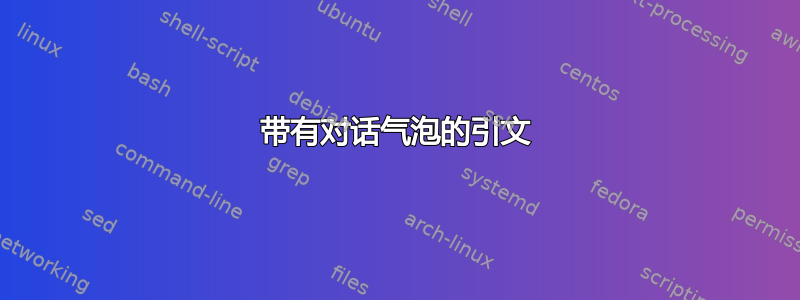
我正在寻找一种使用 TikZ 来实现这一点的方法:

但我不知道如何做这种引用风格。
\begin{sballoonquote}{\linewidth}{r}{color}{Donald Knuth}
An algorithm must be seen to be believed.
\end{sballoonquote}
生成一个右侧不规则的圆角引号,并sballoonquote*执行相同操作但不圆角。我该怎么做?有人有解决方案吗?
答案1
这里有一个解决方案,几乎完全基于 percusse 在此处发布的出色答案。
我仅将其实现为一个带有指向一个方向的箭头的命令,但这足以让你开始。
\documentclass{article}
\usepackage{kantlipsum} % for dummy text
\usepackage{calc}
\newlength{\calloutheight}
\newlength{\calloutoffset}
\newlength{\quoteheight}
\setlength{\calloutoffset}{5ex}
\usepackage{tikz}
\usetikzlibrary{calc,shapes.callouts}
\newcommand{\calloutquote}[3][.95\textwidth]{%
% First we measure the height of the quote
% Then add the offset for the author
% The callout height is used to position to callout
% The quote height is used to reserve enough space within
% the text. This code base almost entirely on percusse's
% answer here: https://tex.stackexchange.com/a/38872/2693
\setbox0=\vbox{\parbox[b]{#1}{#3}}
\setlength{\calloutheight}{\ht0+\calloutoffset}
\setlength{\quoteheight}{\calloutheight+2\baselineskip}
\par\vspace*{\quoteheight}
\noindent\hfil
\tikz[remember picture]{
\node [anchor=base,inner sep=0,outer sep=0,
text width=#1,align=center] (#2) {#2};
\node[anchor=base,overlay,rectangle callout,
callout relative pointer={(-0.3cm,-0.7cm)},
fill=blue!30,text width=#1,align=justify]
at ($(#2.north)+(0,\calloutheight)$) {#3};}
}
\begin{document}
Some text.
\calloutquote{Immanuel didn't really say this}{\kant[1]}
This is some text.
\calloutquote[.5\textwidth]{And he didn't say this either}{\kant[2]}
\end{document}

答案2
我更喜欢使用 pgfkeys,因为它更容易列出参数并添加一些选项。
\documentclass[11pt]{scrartcl}
\usepackage{tikz}
\usetikzlibrary{shapes.callouts}
\pgfkeys{%
/calloutquote/.cd,
width/.code = {\def\calloutquotewidth{#1}},
position/.code = {\def\calloutquotepos{#1}},
author/.code = {\def\calloutquoteauthor{#1}},
/calloutquote/.unknown/.code = {\let\searchname=\pgfkeyscurrentname
\pgfkeysalso{\searchname/.try=#1,
/tikz/\searchname/.retry=#1},\pgfkeysalso{\searchname/.try=#1,
/pgf/\searchname/.retry=#1}}
}
\newcommand\calloutquote[2][]{%
\pgfkeys{/calloutquote/.cd,
width = 5cm,
position = {(0,-1)},
author = {}}
\pgfqkeys{/calloutquote}{#1}
\node [rectangle callout,callout relative pointer={\calloutquotepos},text width=\calloutquotewidth,/calloutquote/.cd,
#1] (tmpcall) at (0,0) {#2};
\node at (tmpcall.pointer){\calloutquoteauthor};
}
\begin{document}
\begin{tikzpicture}
\calloutquote[author=D. Knuth,width=3cm,position={(1,-1)},fill=red!30,rounded corners]{An algorithm must be seen to be believed.}
\end{tikzpicture}
\begin{tikzpicture}
\calloutquote[author=D. Knuth,width=0.5*\linewidth,position={(0,-1)},fill=green!30,rounded corners]{An algorithm must be seen to be believed.}
\end{tikzpicture}
\begin{tikzpicture}
\calloutquote[author=D. Knuth,width=5cm,position={(-1,-1)},fill=blue!30,ultra thick,draw,inner sep=12pt]{An algorithm must be seen to be believed.}
\end{tikzpicture}
\end{document}

答案3
这个怎么样:
\documentclass[parskip,10pt]{scrartcl}
\usepackage[margin=10mm]{geometry}
\usepackage{tikz}
\usetikzlibrary{shapes,fit,backgrounds}
\usepackage{lipsum}
\usepackage{kerkis}
\usepackage{xifthen}
\newcommand{\tikzmark}[1]{\tikz[overlay,remember picture] \node (#1) {};}
\newcommand{\bubble}[6]% name, content, color, align, inner sep, width
{ \ifthenelse{\equal{r}{#4}\OR\equal{c}{#4}}{\hfill}{}
\begin{tikzpicture}
\node[text width=\the\textwidth*#6, below right](#1){#2};
\begin{pgfonlayer}{background}
\node[fit=(#1),inner sep=#5,rectangle callout,rounded corners=3pt,draw,fill=#3,overlay] {};
\end{pgfonlayer}
\end{tikzpicture}
\ifthenelse{\equal{l}{#4}\OR\equal{c}{#4}}{\hfill\phantom{}\\[5mm]}{\\[5mm]}
}
\begin{document}
\bubble{first}{\lipsum[1]}{blue!50}{l}{3mm}{0.9}
\bubble{second}{\lipsum[2]}{red!50}{r}{3mm}{0.7}
\bubble{second}{\lipsum[3]}{green!50}{c}{3mm}{0.5}
\bubble{third}{\lipsum[4]}{blue!50}{l}{3mm}{0.9}
\bubble{fouth}{\lipsum[5]}{red!50}{r}{3mm}{0.8}
\bubble{fouth}{\lipsum[6]}{green!50}{r}{3mm}{1.0}
\end{document}



