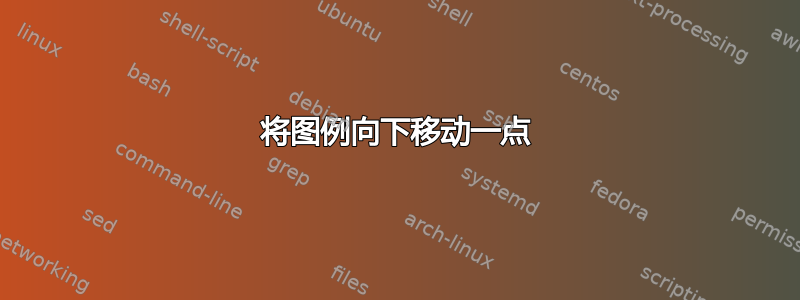
我有 2 个问题:1- 如何降低图例以使其不覆盖 x 轴 2- 如何避免 x 轴中的 5*10^-2 并得到 0.05
\documentclass[a4paper,12pt]{book}
\usepackage[T1]{fontenc}
\usepackage[utf8]{inputenc}
\usepackage[english,italian]{babel}
\usepackage{url,amsfonts,epsfig}
\usepackage{amsmath}
\usepackage{caption}
\usepackage{subcaption}
\usepackage[backend=biber]{biblatex}
\usepackage{matlab-prettifier}
\usepackage{tikz}
\usetikzlibrary{calc,quotes,angles}
\usepgflibrary{arrows.meta}
\usepackage{pgfplots}
\usetikzlibrary{calc}
\begin{document}
\begin{figure}[h]
\centering
\begin{subfigure}[b]{0.45\textwidth}
\centering
\begin{tikzpicture}
\begin{axis}[name=plot,
xmin=0,
xmax=0.8,
xlabel={$[s]$},
ylabel={$\phi$},
ymin=0,
ymax=0.8,
width=1\textwidth,
legend style={at={(0.5,-0.17)},anchor=north,legend cell align=left}
]
\addplot[black,dashed, domain=0:0.2]{0.9}; \label{gamma_max}
\addlegendentry{down}
\addplot[black,dash dot, domain=0:0.2]{0.61}; \label{gamma_min}
\addlegendentry{down 2}
\end{axis}
\end{tikzpicture}
\caption{\textit{model}}
\label{fig:apertura_max_min}
\end{subfigure}
\hfill
\begin{subfigure}[b]{0.45\textwidth}
\centering
\begin{tikzpicture}
\begin{axis}[name=plot,
xmin=0,
xmax=0.2,
xlabel={$[s]$},
ylabel={$Amplitude$},
ymin=0,ymax=1.0,
width=1\textwidth,
legend style={at={(0.5,-0.17)},anchor=north,legend cell align=left,
xticklabel style={rotate=-90,/pgf/number format/.cd,fixed zerofill,precision=2}}
]
\addplot[black,dashed, domain=0:0.2]{0.9}; \label{gamma_max}
\addlegendentry{lower 1}
\addplot[black,dash dot, domain=0:0.2]{0.61}; \label{gamma_min}
\addlegendentry{lower 2}
\end{axis}
\end{tikzpicture}
\caption{\textit{model 2}}
\label{fig:andamento_valvola}
\end{subfigure}
\hfill
\caption{\textit{valve model}}
\label{fig:costruzione_valvola}
\end{figure}
\end{document}
答案1
如何降低图例以使其不覆盖 x 轴
你可以改变图例位置at={(0.5,-0.45)}通过更改里面的数字legend style=...。您的文件中已经有了这个,我只是更改了数字,以便它们适合您的图。
同样可以做标签,其中也有一些重叠。这次我使用了yshift=-12pt,xshift=65pt中的值xlabel style={at={(0,0)},yshift=-12pt,xshift=65pt}。
如何避免 x 轴上的 5*10^-2 并得到 0.05
格式化时x 轴值 xticklabel style=...您必须再添加一个fixed。为了得到 0.05 而不是 5*10^-2,数字格式必须如下/pgf/number format/.cd,fixed,fixed zerofill,precision=2。
当我改变图例的位置时,第一个图向下移动了一点,所以我\begin{tikzpicture} ... \end{tikzpicture}用\hspace*{0em}\raisebox{0em}{ ... }, 值封装了空间水平移动绘图,值饲养箱垂直移动图。我移动了第一个图10 点看起来它们已经平坦了。
\documentclass[a4paper,12pt]{book}
\usepackage[T1]{fontenc}
\usepackage[utf8]{inputenc}
\usepackage[english,italian]{babel}
\usepackage{url,amsfonts,epsfig}
\usepackage{amsmath}
\usepackage{caption}
\usepackage{subcaption}
\usepackage[backend=biber]{biblatex}
\usepackage{matlab-prettifier}
\usepackage{tikz}
\usetikzlibrary{calc,quotes,angles}
\usepgflibrary{arrows.meta}
\usepackage{pgfplots}
\usetikzlibrary{calc}
\begin{document}
\begin{figure}[h]
\centering
\begin{subfigure}[b]{0.45\textwidth}
\centering
\hspace*{0pt}\raisebox{10pt}{\begin{tikzpicture} % Edited here
\begin{axis}[name=plot,
xmin=0,
xmax=0.8,
xlabel={$[s]$},
ylabel={$\phi$},
ymin=0,
ymax=0.8,
width=1\textwidth,
legend style={at={(0.5,-0.35)},anchor=north,legend cell align=left}, % Edited here
xlabel style={at={(0,0)},yshift=0pt,xshift=65pt}] % Edited here
\addplot[black,dashed, domain=0:0.2]{0.9}; \label{gamma_max}
\addlegendentry{down}
\addplot[black,dash dot, domain=0:0.2]{0.61}; \label{gamma_min}
\addlegendentry{down 2}
\end{axis}
\end{tikzpicture}} % Edited here
\caption{\textit{model}}
\label{fig:apertura_max_min}
\end{subfigure}
\hfill
\begin{subfigure}[b]{0.45\textwidth}
\centering
\hspace*{0em}\raisebox{0em}{\begin{tikzpicture} % Edited here
\begin{axis}[name=plot,
xmin=0,
xmax=0.2,
xlabel={$[s]$},
ylabel={$Amplitude$},
ymin=0,ymax=1.0,
width=1\textwidth,
legend style={at={(0.5,-0.45)},anchor=north,legend cell align=left, % Edited here
xticklabel style={rotate=-90,/pgf/number format/.cd,fixed,fixed zerofill,precision=2}}, % Edited here
xlabel style={at={(0,0)},yshift=-12pt,xshift=65pt}] % Edited here
\addplot[black,dashed, domain=0:0.2]{0.9}; \label{gamma_max}
\addlegendentry{lower 1}
\addplot[black,dash dot, domain=0:0.2]{0.61}; \label{gamma_min}
\addlegendentry{lower 2}
\end{axis}
\end{tikzpicture}} % Edited here
\caption{\textit{model 2}}
\label{fig:andamento_valvola}
\end{subfigure}
\hfill
\caption{\textit{valve model}}
\label{fig:costruzione_valvola}
\end{figure}
\end{document}



