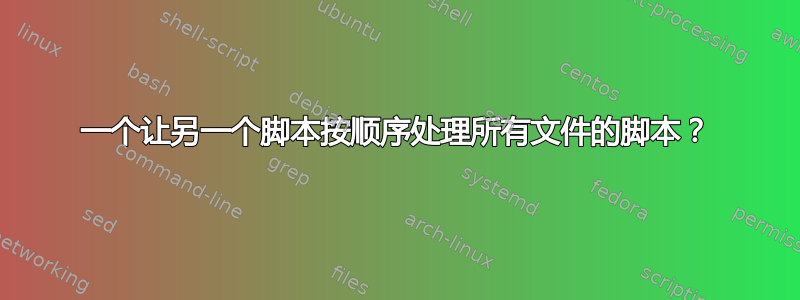
我找到了一个很好用的脚本,可以使用 ocr 将 pdf 文件转换为 txt 格式。
但它每次只转换一个pdf文件。我需要对它们进行大规模转换。
我对剧本写作一窍不通。脚本如下。
我怎样才能批量转换它们?
#!/bin/bash
## script to:
## * split a PDF up by pages
## * convert them to an image format
## * read the text from each page
## * concatenate the pages
## pass name of PDF file to script
INFILE=$1
## split PDF file into pages, resulting files will be
## numbered: pg_0001.pdf pg_0002.pdf pg_0003.pdf
pdftk $INFILE burst
for i in pg*.pdf ; do
## convert it to a PNG image file
convert -density 200 -quality 100 $i ${i%.pdf}.png
## read text from each page
tesseract ${i%.pdf}.png ${i%.pdf}.txt
done
## concatenate the pages into a single text file
cat pg*.txt > ${INFILE%.pdf}.txt
exit
注意:我读过类似的问题,但无法弄清楚。
答案1
您可以修改您的脚本:
# instead of INFILE=$1
for INFILE
do
#...
for i in pg*.pdf ; do
#...
done
## concatenate the pages into a single text file
cat pg*.txt > ${INFILE%.pdf}.txt
done
然后这样调用你的脚本:
some-script.sh 1.pdf 2.pdf #...
当没有给定任何要循环的内容时,循环bash for将循环遍历所有命令行参数。因此,
for INFILE
相当于:
for INFILE in "$@"
答案2
根据我对你的问题的理解,我想这就是你所期望的:
for each in *.pdf
do
your_conv_script.sh $each
done
your_conv_script.sh您上面指出的脚本在哪里。
另请注意,您需要清理临时创建的文件。


