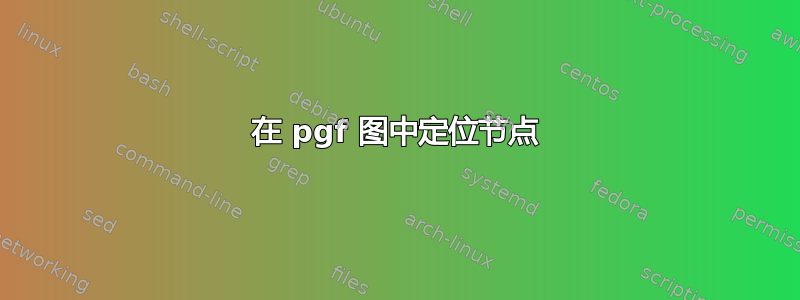
我想将显示函数规则的节点移动到图的右上角,最好也用方框标记。我应该怎么做?
可编译代码:
\documentclass{article}
\usepackage{pgfplots, tikz}
\pgfplotsset{compat = newest}
\begin{document}
\begin{tikzpicture}
\begin{axis}[
axis lines = middle,
xlabel = $x$,
ylabel = $P(x)$,
xlabel style={anchor=north east, inner xsep=0pt},
ylabel style={anchor=north east, inner ysep=0pt},
grid,
minor tick num=4,
grid style={very thin,dashed},
xmin=-0.5,
ymin=-150, ymax=250,
enlarge y limits=0.1,
legend style = {font=\footnotesize}]
\addplot [
domain=0:5.513743717,
samples=200,
color=blue,
thick
]
{95*x-153*x^0.83-38};
\addplot [
domain=5.513743717:27,
samples=200,
color=red,
thick
]
{95*x-153*x^0.83-38};
node[left=3mm, text=black] {$P(x)=95x-153x^{0.83}-38$}
\addplot[
color=black,
mark=*,
]
coordinates {
(5.513743717, -145.285)
};
\end{axis}
\end{tikzpicture}
\end{document}
输出:
答案1
由于您完全重写了您的问题,因此有了新的答案:
\documentclass[border=3mm]{standalone}
\usepackage{pgfplots}
\pgfplotsset{compat = 1.17}
\begin{document}
\begin{tikzpicture}
\begin{axis}[
axis lines = middle,
xlabel = $x$,
ylabel = $P(x)$,
xlabel style={anchor=north east, inner xsep=0pt},
ylabel style={anchor=north east, inner ysep=0pt},
grid,
minor tick num=4,
grid style={very thin,dashed},
xmin=-0.5,
% ymin=-150, ymax=250,
enlarge y limits=0.1,
legend style = {font=\footnotesize}]
\addplot [
domain=0:5.513743717,
samples=200,
color=blue,
thick
]
{95*x-153*x^0.83-38};
\addplot [
domain=5.513743717:27,
samples=200,
color=red,
thick
]
{95*x-153*x^0.83-38}
node[at start, circle, inner sep=2pt,fill=black] {}
node[left=3mm, text=black] {$P(x)=95x-153x^{0.83}-38$};
\end{axis}
\end{tikzpicture}
\end{document}
答案2
像这样:
或者像这样:
\documentclass{standalone}
\usepackage{pgfplots}
\pgfplotsset{compat = 1.17}
\begin{document}
\begin{tikzpicture}[auto]
\begin{axis}[
xlabel = $x$,
ylabel = $f(x)$,
]
\addplot [
samples=2,
color=red, thick
]
{x} node[near end, sloped, text=black] {$f(x)=x$} % used at first image
% {x} node[left=3mm, text=black] {$f(x)=x$} % used at second image
;
\end{axis}
\end{tikzpicture}
\end{document}






