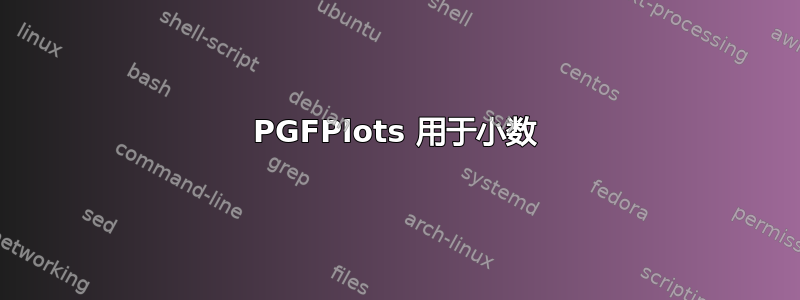
所以我想使用 PGFPlots 进行绘图,但不知何故我得到了糟糕的锁定图。在 Excel 中它看起来像这样:
如果我尝试使用 PGFPlots 来制作,我会得到一个非常糟糕的图。我希望 x 轴与 excel 中的图相似,但如果我更改 xtick 或 xticklabels,我会收到错误......有人有什么建议吗?
我的 Latex 代码:
\begin{figure}
\centering
\begin{tikzpicture}
\pgfplotsset{
scale only axis,
}
\begin{axis}[
width=0.85\linewidth,
height=8cm,
xlabel=$A$,
ylabel=$B$,
]
\addplot[only marks, color=blue]
coordinates{
(2.5e-3,20.29)
(1.25e-3,21.46)
(6.3e-4,27.61)
(3.2e-4,42.23)
(1.5e-4,57.95)
(0.7e-4,68.51)
(4e-05,70.15)
};
\end{axis}
\end{tikzpicture}
\end{figure}
答案1
我找到了解决方案这里。您必须定义精度并消除缩放因子。
\documentclass[border=5pt]{standalone}
\usepackage{pgfplots}
\pgfplotsset{
compat=newest,
scaled x ticks=false,
xticklabel style={
/pgf/number format/fixed,
/pgf/number format/precision=5
},
}
\begin{document}
\begin{tikzpicture}
\pgfplotsset{
scale only axis,
}
\begin{axis}[
width=0.85\linewidth,
height=8cm,
xlabel=$A$,
ylabel=$B$,
]
\addplot[only marks, color=blue]
coordinates{
(2.5e-3,20.29)
(1.25e-3,21.46)
(6.3e-4,27.61)
(3.2e-4,42.23)
(1.5e-4,57.95)
(0.7e-4,68.51)
(4e-05,70.15)
};
\end{axis}
\end{tikzpicture}
\end{document}




