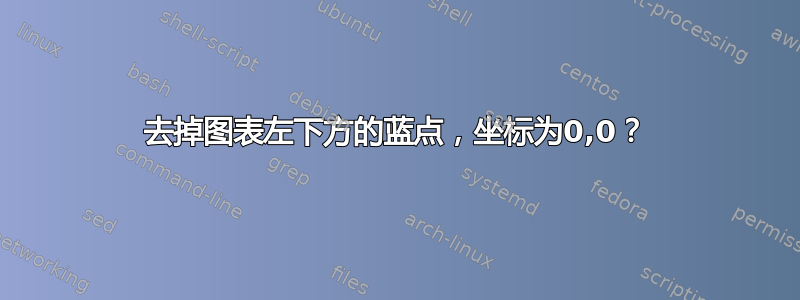
如何摆脱图表 0,0 坐标处的蓝点?
注意:这是一张聚类图,在各个条形图上方有一条分隔线图
\documentclass{article}
\usepackage{graphicx} % Required for inserting images
\usepackage{tikz}
\usepackage{pgfplots}
\pgfplotsset{compat=1.18}
\usetikzlibrary{patterns}
\usepackage{pgfplotstable}
\begin{document}
\pgfplotsset{
my axis style/.style={
width=\linewidth,
ybar=2*\pgflinewidth,
ybar=5pt,
bar width=0.30cm,
enlarge y limits=0.0,
enlarge x limits=0.25,
xticklabels from table={\data}{material},
xtick={data},
table/x expr={\coordindex},
xtick align=inside,
minor y tick num=1,
scaled y ticks=false,
yticklabel style={/pgf/number format/fixed},
},
Name/.style={
nodes near coords,
nodes near coords style={
coordinate,
name=#1\coordindex,
mark=*, % add red circle at node
mark options={mark size=2pt, fill=red}, % set size and fill color of mark
},
},
}
\pgfplotstableread{
material d1 d2 d3 d4 d5 d6 T1 T2 T3 T4 T5 T6
CPU 0.25 0.21 0.23 0.33 0.25 0.28 75 63 71 85 70 80
GPU 0.18 0.16 0.17 0.22 0.18 0.20 77 65 72 84 69 79
FPGA 0.19 0.15 0.18 0.25 0.16 0.19 69 59 68 80 68 74
}{\data}
\begin{tikzpicture}
\begin{axis}[ my axis style, legend image code/.code={\draw[#1, draw=none, fill=none] (0cm,-0.1cm) rectangle (0.3cm,0.25cm);
}, ymin=0, ymax=0.5, axis x line*=bottom, axis y line*=left, ylabel=Execution time (ms),
cycle list={
{draw=black, pattern=north east lines, pattern color=black, fill=blue!20, postaction={pattern=north east lines}},
{draw=black, pattern=grid, pattern color=black, fill=blue!20,postaction={pattern=grid}},
{draw=black, pattern=horizontal lines, pattern color=black, fill=blue!20,postaction={pattern=horizontal lines}},
{draw=black, pattern=north east lines, pattern color=black, fill=red!20,postaction={pattern=north east lines}},
{draw=black, pattern=grid, pattern color=black, fill=red!20,postaction={pattern=grid}},
{draw=black, pattern=horizontal lines, pattern color=black, fill=red!20,postaction={pattern=horizontal lines}},
},
scaled y ticks=false,
]
\addplot table [y=d1] {\data};
\addplot table [y=d2] {\data};
\addplot table [y=d3] {\data};
\addplot table [y=d4] {\data};
\addplot table [y=d5] {\data};
\addplot table [y=d6] {\data};
\legend{{Baseline}, {Datatype}, {Downsampling}}
\end{axis}
\begin{axis}[ my axis style, legend style={at={(0.5,-0.08)},
anchor=north,legend columns=-1}, ymin=0, ymax=100, axis y line*=right, ylabel=Accuracy (\%), xticklabels=\empty, only marks, scaled y ticks=false,
]
\addplot [Name=a] table [y=T1] {\data};
\addplot [Name=b] table [y=T2] {\data};
\addplot [Name=c] table [y=T3] {\data};
\addplot [Name=d] table [y=T4] {\data};
\addplot [Name=e] table [y=T5] {\data};
\addplot [Name=f] table [y=T6] {\data};
\legend{{\color{blue!50}\rule{5mm}{2mm} \textcolor{black}{MobileNetV2}}, {\color{red!50}\rule{5mm}{2mm} \textcolor{black}{Resnet18}}}
\end{axis}
\foreach \i in {0,1,2,3,4,5} {
\fill [red!90] (d\i) circle (2pt);
\fill [blue!90] (a\i) circle (2pt);
\draw [very thick,red!90] (d\i) -- (e\i) -- (f\i);
\draw [very thick,blue!90] (a\i) -- (b\i) -- (c\i);
\fill [red!90] (e\i) circle (2pt);
\fill [red!90] (f\i) circle (2pt);
\fill [blue!90] (b\i) circle (2pt);
\fill [blue!90] (c\i) circle (2pt);
}
\end{tikzpicture}
\end{document}
答案1
\foreach问题在于您在代码末尾的循环中迭代了太多数字。
您定义的表只有三行。在第二个axis环境中,您根据该表的六列到三行定义坐标,这些坐标分别命名为、、、、、T1……等等,直到。现在,在代码末尾的循环中,您迭代了,但坐标(以及所有后续坐标)从未定义过。如果 TiT6a0a1a2b0b1b2f2\foreach0,1,2,3,4,5d3钾Z 被告知在未定义的坐标处绘制某些东西,它会抛出错误并在坐标处绘制(0,0)。这就是为什么您会在原点处得到这些点。
解决方案很简单:替换\foreach \i in {0,1,2,3,4,5}为\foreach \i in {0,1,2},一切就好了:
\documentclass[border=10pt]{standalone}
\usepackage{pgfplotstable} % pgfplotstable loads pgfplots, pgfplots loads tikz
\pgfplotsset{compat=1.18}
\usetikzlibrary{patterns}
\begin{document}
\pgfplotsset{
my axis style/.style={
width=\linewidth,
ybar=2*\pgflinewidth,
ybar=5pt,
bar width=0.30cm,
enlarge y limits=0.0,
enlarge x limits=0.25,
xticklabels from table={\data}{material},
xtick={data},
table/x expr={\coordindex},
xtick align=inside,
minor y tick num=1,
scaled y ticks=false,
yticklabel style={/pgf/number format/fixed},
},
Name/.style={
nodes near coords,
nodes near coords style={
coordinate,
name=#1\coordindex,
mark=*, % add red circle at node
mark options={mark size=2pt, fill=red}, % set size and fill color of mark
},
},
}
\pgfplotstableread{
material d1 d2 d3 d4 d5 d6 T1 T2 T3 T4 T5 T6
CPU 0.25 0.21 0.23 0.33 0.25 0.28 75 63 71 85 70 80
GPU 0.18 0.16 0.17 0.22 0.18 0.20 77 65 72 84 69 79
FPGA 0.19 0.15 0.18 0.25 0.16 0.19 69 59 68 80 68 74
}{\data}
\begin{tikzpicture}
\begin{axis}[
my axis style,
legend image code/.code={
\draw[#1, draw=none, fill=none]
(0cm,-0.1cm) rectangle (0.3cm,0.25cm);
},
ymin=0,
ymax=0.5,
axis x line*=bottom,
axis y line*=left,
ylabel=Execution time (ms),
cycle list={
{draw=black, pattern=north east lines, pattern color=black, fill=blue!20, postaction={pattern=north east lines}},
{draw=black, pattern=grid, pattern color=black, fill=blue!20,postaction={pattern=grid}},
{draw=black, pattern=horizontal lines, pattern color=black, fill=blue!20,postaction={pattern=horizontal lines}},
{draw=black, pattern=north east lines, pattern color=black, fill=red!20,postaction={pattern=north east lines}},
{draw=black, pattern=grid, pattern color=black, fill=red!20,postaction={pattern=grid}},
{draw=black, pattern=horizontal lines, pattern color=black, fill=red!20,postaction={pattern=horizontal lines}},
},
scaled y ticks=false,
]
\addplot table [y=d1] {\data};
\addplot table [y=d2] {\data};
\addplot table [y=d3] {\data};
\addplot table [y=d4] {\data};
\addplot table [y=d5] {\data};
\addplot table [y=d6] {\data};
\legend{{Baseline}, {Datatype}, {Downsampling}}
\end{axis}
\begin{axis}[
my axis style,
legend style={
at={(0.5,-0.08)},
anchor=north,
legend columns=-1
},
ymin=0,
ymax=100,
axis y line*=right,
ylabel=Accuracy (\%),
xticklabels=\empty,
only marks,
scaled y ticks=false,
]
\addplot [Name=a] table [y=T1] {\data};
\addplot [Name=b] table [y=T2] {\data};
\addplot [Name=c] table [y=T3] {\data};
\addplot [Name=d] table [y=T4] {\data};
\addplot [Name=e] table [y=T5] {\data};
\addplot [Name=f] table [y=T6] {\data};
\legend{
{\color{blue!50}\rule{5mm}{2mm} \textcolor{black}{MobileNetV2}},
{\color{red!50}\rule{5mm}{2mm} \textcolor{black}{Resnet18}}
}
\end{axis}
\foreach \i in {0,1,2} {
\fill [blue!90] (a\i) circle (2pt);
\fill [blue!90] (b\i) circle (2pt);
\fill [blue!90] (c\i) circle (2pt);
\draw [very thick,blue!90] (a\i) -- (b\i) -- (c\i);
\fill [red!90] (d\i) circle (2pt);
\fill [red!90] (e\i) circle (2pt);
\fill [red!90] (f\i) circle (2pt);
\draw [very thick,red!90] (d\i) -- (e\i) -- (f\i);
}
\end{tikzpicture}
\end{document}



