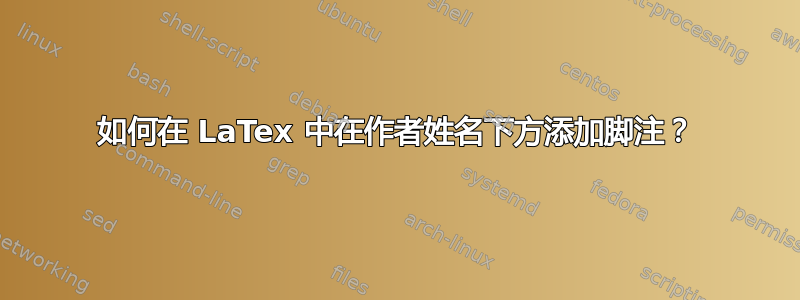
我有这段代码:如何以脚注格式将所属机构直接对齐在作者姓名下方?如下图所示
\documentclass[12pt]{article}
\title{Title\footnote{We thank...}}
\author{%
\renewcommand{\thefootnote}{\alph{footnote}}
Bob\footnotemark[1] , %
Sheldon\footnotemark[2]
\footnotemark[3]
\footnotemark[4]%
\renewcommand{\thefootnote}{\fnsymbol{footnote}}
\thanks{ Corresponding author. \newline
\hspace*{2em}E-mail addresses: emails...} , %
\renewcommand{\thefootnote}{\alph{footnote}}
Nate\footnotemark[5]
}
\renewcommand{\thefootnote}{\alph{footnote}}
\begin{document}
\maketitle
\noindent\footnotetext[1]{Uni 1}\\
\footnotetext[2]{Uni 2}\\
\footnotetext[3]{Uni 3}\\
\footnotetext[4]{Uni 4}\\
\footnotetext[5]{Uni 5}\\
\begin{abstract}
Text
\end{abstract}
\end{document}
答案1
您可以将\maketitle命令放在环境中。然后在正确的位置minipage手动切换标记。mpfootnote
顺便说一句,格式命令\noindent和\\对没有用\footnotetext。使用\footnotetext内容将在脚注位置输入,格式已经定义。通过这样做,您只会在文档中创建多个空行。我已经删除了它们。
如果您希望标题部分和摘要部分之间留出一些空间,可以使用\vspace{some length}betweenend{minipage}和begin{abstract}。
\documentclass[12pt]{article}
\title{Title\footnote{We thank...}}
\author{%
\renewcommand{\thefootnote}{\alph{footnote}}
Bob\footnotemark[1] , %
Sheldon\footnotemark[2]
\footnotemark[3]
\footnotemark[4]%
\renewcommand{\thefootnote}{\fnsymbol{footnote}}
\thanks{ Corresponding author. \newline
\hspace*{2em}E-mail addresses: emails...} , %
\renewcommand{\thefootnote}{\alph{footnote}}
Nate\footnotemark[5]
}
\begin{document}
\noindent\begin{minipage}{\textwidth}%
\renewcommand{\thempfootnote}{\fnsymbol{mpfootnote}}%
\maketitle
\renewcommand{\thempfootnote}{\alph{mpfootnote}}\footnotetext[1]{Uni 1}
\footnotetext[2]{Uni 2}
\footnotetext[3]{Uni 3}
\footnotetext[4]{Uni 4}
\footnotetext[5]{Uni 5}
\end{minipage}
\vspace{3cm} % <--- add some space
\begin{abstract}
Text
\end{abstract}
\end{document}



