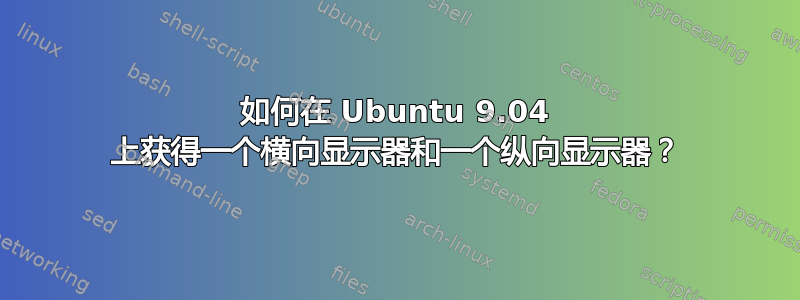
我正在运行 Ubuntu 9.04 (Jaunty),并且有一块 nVidia 8600GTS 显卡。我试图让一个显示器以纵向模式工作,另一个以横向模式工作。我知道如何在 Windows 下执行此操作,但我在 Linux 下找不到此设置。我设法让它们都以纵向模式工作,或都以横向模式工作,但不能相互独立。
我希望能够在不重新启动计算机或 X 的情况下切换单个显示器的模式,但我意识到这个要求可能有点太多了。
答案1
这取决于您的显卡驱动程序是否支持它(如果您告知您有什么卡,那么我们可以确认这一点)但是。
xrandr --output <output> --rotate <direction>
应该这么做。
查看
man xrandr
以下是示例部分的摘录
Sets an output called LVDS to its preferred mode, and on its right put an output called VGA to preferred mode of a screen which has
been physically rotated clockwise:
xrandr --output LVDS --auto --rotate normal --pos 0x0 --output VGA --auto --rotate left --right-of LVDS
请注意,使用 nvidia 二进制驱动程序时,此方法不起作用,请参阅评论以了解替代解决方案


