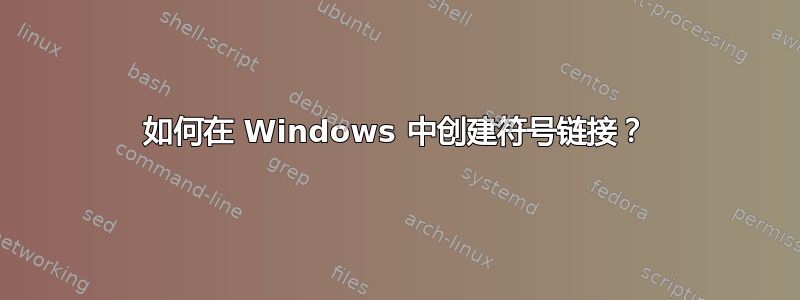
Windows Vista 添加了创建文件和目录符号链接的功能。如何创建符号链接?目前支持该功能的 Windows 消费者版本和服务器版本有哪些?
答案1
您可以使用命令行实用程序创建符号链接mklink。
MKLINK [[/D] | [/H] | [/J]] Link Target
/D Creates a directory symbolic link. Default is a file
symbolic link.
/H Creates a hard link instead of a symbolic link.
/J Creates a Directory Junction.
Link specifies the new symbolic link name.
Target specifies the path (relative or absolute) that the new link
refers to.
从 Windows Vista 和 Windows Server 2008 开始,可以通过 mklink 实现符号链接。在 Windows XP 和 Windows Server 2003 上,你可以使用
fsutil hardlink create <destination filename> <source filename>
根据微软,FAT16/32 和 exFAT 不支持符号链接。Windows 似乎仅支持从 NTFS 分区或到 NTFS 分区的符号链接。未来的 Windows 操作系统可能会继续支持 mklink。
您可以在以下位置阅读有关此新功能的更多信息微软技术网,张俊峰的博客或者howtogeek.com。
答案2
在 Windows XP 上,你可以使用fsutil(操作系统内置)创建硬链接
fsutil hardlink create c:\foo.txt c:\bar.txt
请记住,只有当两者都在同一驱动器上时,fsutil 才会起作用
答案3
一件小事,如果您使用 Powershell,mklink 不能直接工作,请像这样运行它:
PS C:\d\eclipseInstalls> cmd /k mklink /D antRunner 3.4.2
symbolic link created for antRunner <<===>> 3.4.2
答案4
在任何答案中都没有看到这一点,但是 linkd.exe (在 Windows 2003 资源工具包中这里) 允许您创建连接点,其功能与 Linux 中的软/硬链接非常相似。Windows 2000 及更高版本提供连接点,因此只需将 linkd.exe 复制到目标系统即可。


