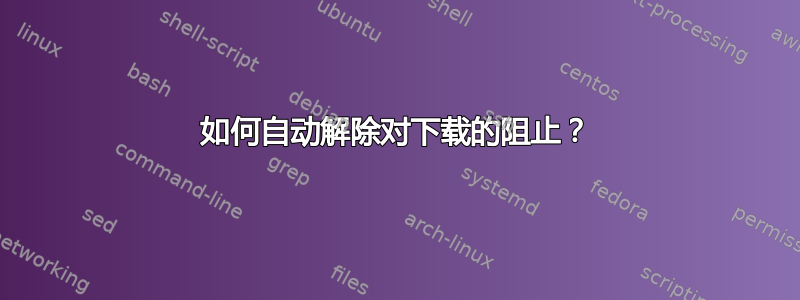
下载的 exe 文件要求我打开文件属性并单击“解除阻止”,因为
"This file came from another computer and might be
blocked to help protect this computer."
否则,运行 exe 文件时我会收到错误消息
"Windows cannot access the specified device, path,
or file. You may not have the appropriate permissions
to access the item.
如何设置自动解锁下载?我有管理员权限...(操作系统:Windows Server 2003)
编辑罗伊的回答应该有效,所以我接受了。它不适用于 Google Chrome,因为这个 Chrome 错误目前仍开放。
答案1
您可以使用组策略来禁用此行为,但我不推荐这样做。
只需通过以下方式解除文件阻止右键点击在上面,特性,常规选项卡– 点击解除阻止按钮。
组策略:
运行管理控制台
用户配置>管理模板>Windows 组件>附件管理器
启用:不保留文件附件中的区域信息
答案2
从添加/删除 Windows 组件中卸载“Internet Explorer 增强的安全配置”。
注销,重新登录,然后您就可以开始了。
如果有更安全的方法(我真的不喜欢这样做),请告诉我。


