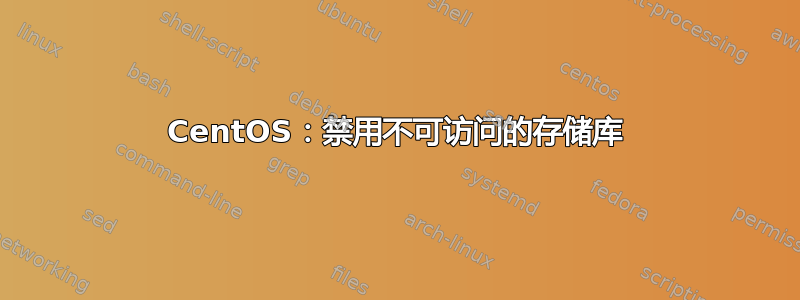
如何禁用不可访问的存储库?
yum repolist当我使用or时出现错误yum list:
# yum list | grep 404
http://download.opensuse.org/repositories/home%3A/SannisDev/
CentOS_CentOS- 5/repodata/repomd.xml: [Errno 14] HTTP Error 404: Not Found
Trying other mirror.
事实上,该 url 无法访问:
# ping opensuse.org
PING opensuse.org (130.57.5.70) 56(84) bytes of data.
From 10.2.15.2 icmp_seq=1 Destination Host Unreachable
但我在以下位置找不到存储库/etc/yum.conf:
# grep opensuse /etc/*
答案1
您需要使用 grep 中的 -R 选项来搜索该主机。
grep -R opensuse /etc/yum.repos.d/ | cut -d":" -f1
上面的命令将打印精确匹配的文件。
您可以使用以下命令动态评论该链接:
grep -R opensuse /etc/yum.repos.d/ | cut -d":" -f1 | xargs -n1 sed -i.bkp "/opensuse/ s/^/#/"


