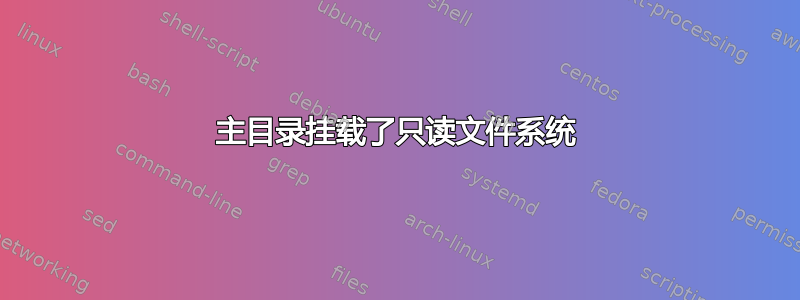
我正在使用 Ubuntu 服务器 9.04
我的主目录堆积了只读文件系统
$ ls
Access-Your-Private-Data.desktop README.txt
$ cat README.txt
THIS DIRECTORY HAS BEEN UNMOUNTED TO PROTECT YOUR DATA.
From the graphical desktop, click on:
"Access Your Private Data"
or
From the command line, run:
$ ecryptfs-mount-private
如何恢復?
我尝试过这个
$ ecryptfs-mount-private
Enter your login passphrase:
Warning: Using default salt value (undefined in ~/.ecryptfsrc)
Error: Unwrapping passphrase and inserting into the user session keyring failed [1]
Info: Check the system log for more information from libecryptfs
ERROR: Your passphrase is incorrect
答案1
从命令行运行:
$ ecryptfs-mount-private
或点击图形桌面上的“访问您的私人数据”。
答案2
正如它所说,检查日志文件中的内容
Info: Check the system log for more information from libecryptfs


