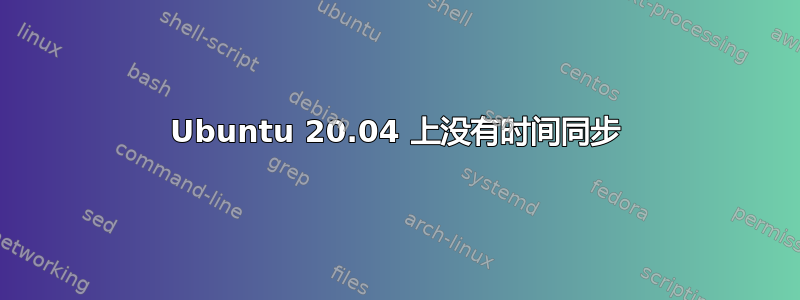
答案1
您可能选择了错误的时区。
此外,如果系统不用作时间服务器,则ntp守护进程不是在 Ubuntu 的最新版本中不推荐使用。而systemd-timesyncd应该使用守护进程。
请,
运行
sudo apt remove ntp以删除ntp。运行
sudo apt install --reinstall systemd-timesyncd以刷新systemd-timesyncd安装。运行
sudo dpkg-reconfigure tzdata以选择正确的时区。然后运行
cat /etc/timezone去检查。运行,
timedatectl status检查:System clock synchronized: yes NTP service: active RTC in local TZ: no笔记:如果你没有双启动(Windows),则应
RTC in local TZ: no使用命令将硬件时钟设置为 UTC(即上面的输出)timedatectl set-local-rtc 0 --adjust-system-clock。有关更多信息,请参阅: 如何告诉 Ubuntu 硬件时钟是本地时间?运行,
systemctl status systemd-timesyncd检查systemd-timesyncd守护进程是否:Active: active (running) since ...如果它未处于活动状态,请运行
systemctl enable systemd-timesyncd以启用它并systemctl restart systemd-timesyncd启动它。如果上述命令出现错误,则可能需要运行:
$ timedatectl set-ntp false $ ## set approximate time manually using the `date` command. $ timedatectl set-ntp true并从步骤 5 开始重试。
重新启动系统并再次检查。


